In today’s digital landscape, businesses and organizations rely heavily on network infrastructure to maintain smooth operations. However, with the increasing complexity of networks and the rise in cyber threats, ensuring optimal network performance and security has become more challenging than ever. This is where network monitoring plays a crucial role. It enables organizations to track, analyze, and manage network performance to detect potential issues before they escalate into serious problems.
This blog will provide an in-depth understanding of network monitoring, covering its fundamentals, key components, benefits, and best practices for effective implementation.
What is Network Monitoring?
Network monitoring is the process of continuously observing a computer network to identify performance issues, security threats, and other irregularities. It involves the use of specialized tools and software to collect, analyze, and report on various network metrics such as bandwidth usage, latency, uptime, and packet loss.
By proactively monitoring network activity, IT teams can quickly detect and resolve potential problems, ensuring smooth network operations and preventing downtime that could disrupt business processes.
Network monitoring comprises several essential components that work together to provide comprehensive oversight of network health. These components include:
1. Network Monitoring Tools
Network monitoring relies on specialized software solutions such as Nagios, Zabbix, PRTG Network Monitor, SolarWinds, and Wireshark to analyze and report network performance. These tools provide real-time insights into network traffic, detect anomalies, and alert administrators to potential issues.
2. Performance Metrics and KPIs
Effective network monitoring requires tracking key performance indicators (KPIs), including:
Bandwidth Utilization: Measures the amount of data transferred over a network.
Latency: The time it takes for data to travel from one point to another.
Packet Loss: The percentage of data packets that fail to reach their destination.
Uptime/Downtime: The availability of network services.
Jitter: Variations in packet arrival time, which can affect real-time applications like VoIP.
3. Network Traffic Analysis
Monitoring network traffic helps in understanding data flow patterns and identifying unusual spikes that may indicate a security breach or performance issue.
4. Alerting System
Most network monitoring tools include an alerting system that notifies administrators via emails, SMS, or dashboards when predefined thresholds are exceeded.
5. Log Management and Reporting
Analyzing historical data and logs is crucial for identifying recurring issues and ensuring compliance with security policies.
Importance of Network Monitoring
Implementing a robust network monitoring strategy offers numerous benefits that contribute to overall business efficiency and security. Below are the key reasons why network monitoring is essential:
1. Ensures Network Performance and Reliability
By continuously monitoring network performance, IT teams can identify slowdowns, optimize bandwidth usage, and prevent downtime that could impact business operations.
2. Enhances Security
Network monitoring helps in detecting unauthorized access attempts, unusual traffic patterns, and other potential cyber threats, allowing organizations to take proactive security measures.
3. Reduces Downtime and Improves Troubleshooting
With real-time alerts and detailed logs, network monitoring enables IT teams to diagnose and resolve issues faster, reducing downtime and improving overall network stability.
4. Optimizes Resource Utilization
By analyzing bandwidth consumption and network performance, organizations can allocate resources more efficiently and avoid unnecessary hardware investments.
5. Supports Compliance and Reporting
Many industries require organizations to comply with data protection regulations like GDPR, HIPAA, and ISO 27001. Network monitoring tools provide detailed reports that help in maintaining compliance and conducting audits.
Best Practices for Effective Network Monitoring
To maximize the benefits of network monitoring, organizations should follow these best practices:
1. Define Clear Monitoring Objectives
Establish what aspects of the network need to be monitored, including performance, security, and compliance requirements.
2. Select the Right Monitoring Tools
Choose a network monitoring tool that aligns with the organization’s needs, considering factors like scalability, ease of use, and integration capabilities.
3. Implement Real-Time Alerts
Configure alerts for critical performance thresholds to ensure quick response to potential issues.
4. Regularly Analyze Logs and Reports
Reviewing historical data helps in identifying patterns, preventing future issues, and improving overall network strategy.
5. Ensure Network Redundancy
Having backup systems in place can prevent disruptions caused by hardware failures or cyberattacks.
6. Conduct Routine Security Audits
Regularly testing network security measures ensures protection against evolving cyber threats.
Conclusion
Network monitoring is a vital component of modern IT infrastructure management. By proactively monitoring network performance, detecting security threats, and ensuring optimal resource utilization, businesses can maintain seamless operations and enhance overall cybersecurity. Implementing the right tools and best practices ensures that organizations can prevent downtime, improve troubleshooting efficiency, and stay ahead of potential network challenges.
As technology continues to evolve, investing in a comprehensive network monitoring strategy will become even more critical for organizations looking to maintain a secure and high-performing IT environment.
Why Businesses Trust SecureMyOrg for Comprehensive Network Security
At SecureMyOrg, we uncover and fix all possible security vulnerabilities of mobile and web, while providing solutions to mitigate risks. We are trusted by renowned companies like Yahoo, Gojek and Rippling, and with 100% client satisfaction, you’re in safe hands!







Some of the things people reach out to us for –
- Building their cybersecurity program from scratch – setting up cloud security using cost-effective tools, SIEM for alert monitoring, building policies for the company
- Vulnerability Assessment and Penetration Testing ( VAPT ) – We have certified professionals, with certifications like OSCP, CREST – CPSA & CRT, CKA and CKS
- DevSecOps consulting
- Red Teaming activity
- Regular security audits, before product release
- Full time security engineers.
Relevant Posts

Critical Zero-Day in FortiVoice Patched by Fortinet After Active Exploits
Fortinet has patched a critical zero-day vulnerability (CVE-2025-32756) exploited in active attacks targeting FortiVoice and other products like FortiMail and FortiCamera. The flaw allowed remote code execution via crafted HTTP requests, with attackers deploying malware and harvesting credentials before the fix was released.

Top 5 Cloud-Focused Remote Access Trojans in 2025
Cloud environments are prime targets in 2025, with Remote Access Trojans engineered specifically to exploit them. This blog covers the top 5 cloud-focused RATs causing major security concerns.

Top 5 Fileless Remote Access Trojans in 2025
Fileless Remote Access Trojans are redefining stealth attacks in 2025 by leaving little to no trace on disk. This blog explores the top 5 fileless RATs attackers are using today.

Dissecting AsyncRAT’s Hold on Windows Systems in 2025
AsyncRAT continues to dominate Windows system compromises in 2025 with its stealth and modular design. This post dissects how it operates and why it remains a persistent threat.

Top 5 IoT Remote Access Trojans Crippling Devices in 2025
IoT devices are under siege in 2025 as Remote Access Trojans exploit their vulnerabilities at scale. This blog breaks down the top 5 IoT RATs causing widespread disruption.
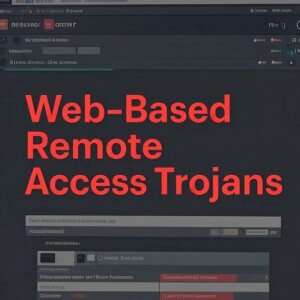
Top 5 Web-Based Remote Access Trojans That Are Dominating 2025
Web-based Remote Access Trojans are becoming the go-to tool for cybercriminals in 2025. This post highlights five of the most widespread and dangerous ones currently in use.

