Nikto is an open-source web server scanner designed to identify potential security issues in web applications and servers.
This beginner-friendly guide will walk you through the basics of Nikto, its features, installation, usage, and best practices, empowering you to leverage it effectively in your web server vulnerability assessments.
Table of Contents
What is Nikto?

Nikto is a free, open-source web server vulnerability scanner that checks for potential security threats on web servers and web applications. Developed by Chris Sullo, Nikto is designed to perform comprehensive tests to detect:
Outdated software versions.
Misconfigurations on servers.
Default or insecure files and scripts.
Security vulnerabilities such as Cross-Site Scripting (XSS) or SQL Injection.
With over 6,000 security checks, Nikto is a lightweight yet powerful tool that provides fast scanning capabilities and actionable insights, making it a favorite among penetration testers.
Key Features of Nikto
Nikto stands out as a robust tool due to its powerful set of features:
Comprehensive Vulnerability Scanning
Scans for over 6,000 known vulnerabilities.
Identifies default files and configurations.
Customizable and Flexible
Supports custom plugins and user-defined options.
Allows advanced configuration to target specific vulnerabilities.
SSL Support
Analyzes HTTPS websites and ensures proper SSL/TLS configurations.
Fast and Lightweight
Offers rapid scanning with minimal resource usage.
Extensive Reporting
Provides detailed reports in multiple formats such as HTML, XML, and CSV.
Open Source
Freely available with community-driven updates and support.
Installing Nikto
Setting up Nikto is straightforward and requires minimal technical expertise. Here’s how to get started:
Step 1: System Requirements
Ensure you have the following:
- A Linux or Windows system (Linux is recommended).
- Perl installed on your system (Nikto is written in Perl).
Step 2: Download Nikto
To install Nikto, follow these steps:
- Open a terminal on your system.
- Clone the Nikto repository using the following command:
cmd
git clone https://github.com/sullo/nikto.git 3. Navigate to the Nikto directory:
cd nikto Step 3: Running Nikto
Run the tool by executing:perl nikto.plAlternatively, install Nikto through package managers like apt on Debian-based Linux distributions:
sudo apt install niktoUsing Nikto for Web Server Scanning
Once installed, you can start scanning your target web server with Nikto. Below is a step-by-step guide:
1. Basic Scanning
To perform a basic scan, use the command:perl nikto.pl -h <target-url>Nikto will scan the target URL and display potential vulnerabilities and misconfigurations.
2. Specifying Ports
Scan specific ports on a web server using the-p option:
perl nikto.pl -h <target-url> -p 80803. Save Reports
Export your results into a report using the-o option:
perl nikto.pl -h <target-url> -o output.txtYou can choose from various formats like HTML or CSV:
cmd
perl nikto.pl -h <target-url> -o report.html -Format htm5. Advanced Scanning Options
Nikto supports additional flags for more refined scans:
- Scan multiple hosts: Provide a file containing a list of hosts using
-h <file>. - Specify scan types: Use the
-Tuningoption to focus on specific types of vulnerabilities.
Best Practices for Using Nikto
To maximize the effectiveness of Nikto, follow these best practices:
- Permission is Key
- Always obtain explicit permission before scanning a website or server.
- Unauthorized scanning can lead to legal consequences.
- Complement with Other Tools
- Nikto is not a substitute for a full vulnerability assessment suite. Pair it with tools like Nmap, Burp Suite, or OWASP ZAP for comprehensive testing.
- Regular Updates
- Nikto’s vulnerability database is frequently updated. Keep your installation current to identify the latest vulnerabilities.
- Understand Limitations
- Nikto is a passive scanner and may miss zero-day vulnerabilities. Use it alongside more dynamic tools.
- Analyze Results Carefully
- Not all findings are critical. Evaluate the severity of identified issues before taking action.
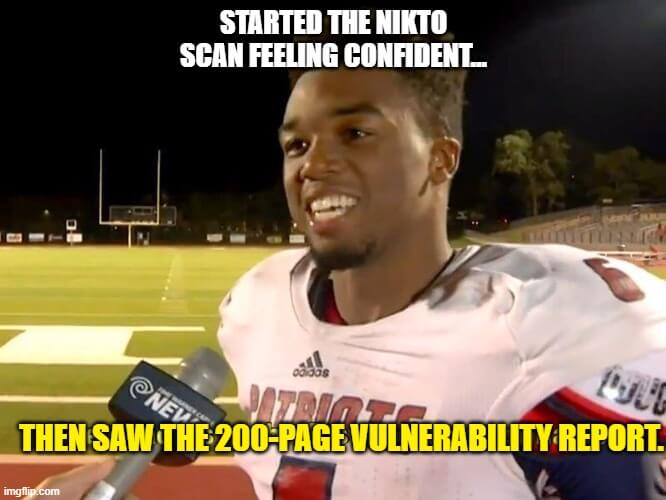
Advantages of Using Nikto
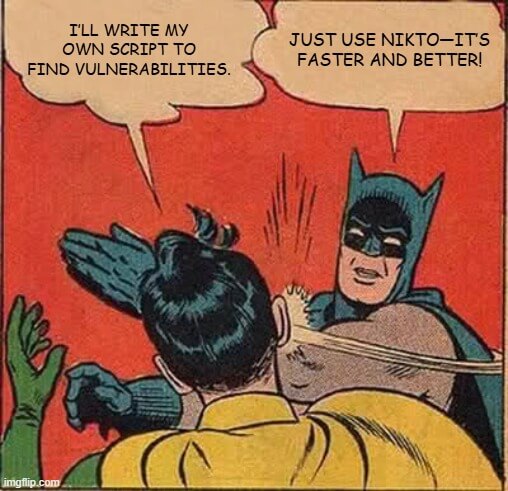
Nikto is an essential tool for penetration testers, offering several advantages:
Cost-Effective: Being open source, it’s free to use.
Beginner-Friendly: Simple to install and run, making it ideal for newcomers.
Rapid Results: Provides quick insights into web server vulnerabilities.
Community Support: Backed by an active community of contributors.
Limitations of Nikto
There’s no such thing as “100% Efficiency”, while Nikto has advantages, it also comes with limitations
No Exploit Capabilities: Nikto only identifies vulnerabilities but does not exploit them.
Limited to Web Servers: It focuses solely on web applications and servers.
False Positives: Some results may require manual validation.
Despite these drawbacks, Nikto remains a valuable tool for initial vulnerability assessments.
Conclusion
Mastering Nikto equips you with a critical skill for web server vulnerability scanning. Its simplicity, effectiveness, and extensive feature set make it an indispensable tool for cybersecurity professionals. By understanding its capabilities and applying best practices, you can enhance your penetration testing process and improve your web server’s security posture.
So, download Nikto today, explore its features, and start securing your digital assets with confidence!
References
Why Businesses Trust SecureMyOrg for Comprehensive Network Security
At SecureMyOrg, we uncover and fix all possible security vulnerabilities of mobile and web, while providing solutions to mitigate risks. We are trusted by renowned companies like Yahoo, Gojek and Rippling, and with 100% client satisfaction, you’re in safe hands!







Some of the things people reach out to us for –
- Building their cybersecurity program from scratch – setting up cloud security using cost-effective tools, SIEM for alert monitoring, building policies for the company
- Vulnerability Assessment and Penetration Testing ( VAPT ) – We have certified professionals, with certifications like OSCP, CREST – CPSA & CRT, CKA and CKS
- DevSecOps consulting
- Red Teaming activity
- Regular security audits, before product release
- Full time security engineers.
Relevant Posts

Top Cybersecurity Threats Facing Businesses In 2026
Businesses entering 2026 face a security landscape that is more complex, more interconnected, and far less forgiving than in previous years. Cybersecurity threats no longer

Top 5 Security Weaknesses Cloud-Native Apps Commonly Ignore
Cloud-native applications promise speed, flexibility, and scalability. Teams ship features faster, infrastructure adapts automatically, and operational overhead drops. Yet many organizations discover later that security

Why Weak Serverless Application Security Puts Your Business at Risk
Weak security in serverless environments often goes unnoticed until it leads to real damage. Misconfigured triggers, broad permissions, and poor visibility can expose sensitive data and disrupt business operations. Understanding where the risks appear is the first step toward building safer, more reliable serverless applications.

What Is Penetration Testing as a Service?
Penetration testing as a service (PTaaS) lets experts simulate real attacks to uncover vulnerabilities before hackers do. This guide explains the process, benefits, and costs, helping businesses strengthen defenses with predictable, ongoing security checks.

How To Inspect Encrypted Traffic Without Breaking Privacy
Network administrators face a challenge: securing systems while respecting privacy. This guide explains how to inspect encrypted traffic without breaking privacy using metadata, anomaly detection, and machine learning ensuring visibility, compliance, and trust.

How to Audit Infrastructure as Code (IaC) for Security Vulnerabilities
Discover how to audit Infrastructure as Code (IaC) for security vulnerabilities with this practical guide. Learn to scan IaC files using tools like Checkov, fix issues like exposed resources, and integrate audits into CI/CD pipelines. Protect your cloud systems from misconfigurations and ensure compliance with clear, actionable steps.