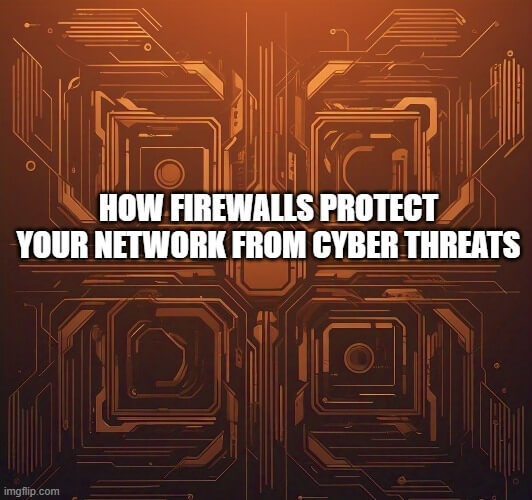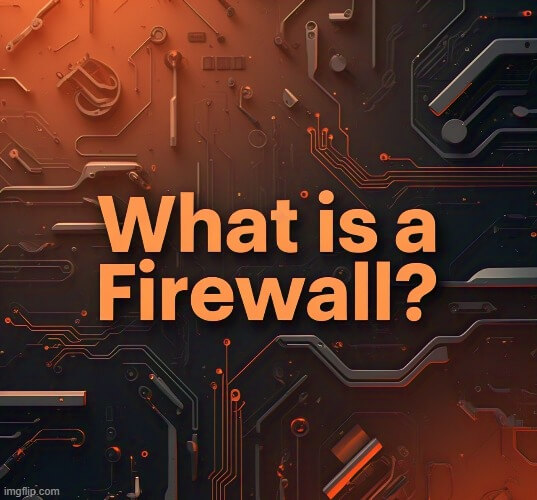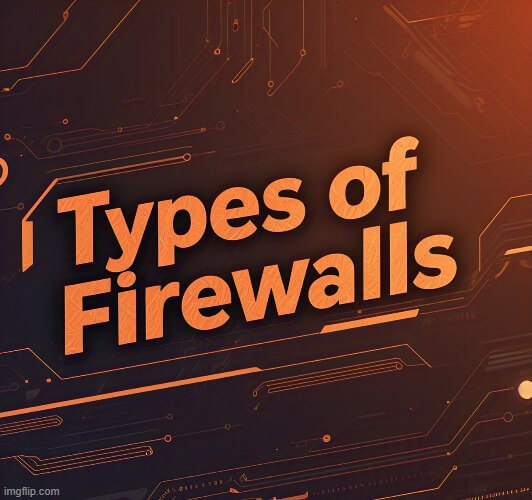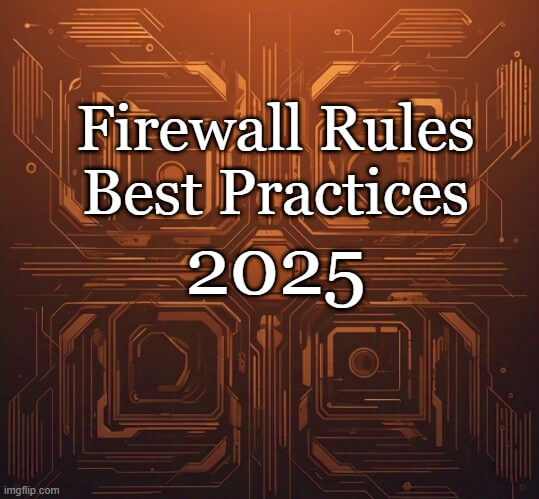In an era where cyber threats are more sophisticated than ever, network security is a top priority for individuals and businesses alike. One of the most fundamental security measures is the firewall, a critical defense mechanism that monitors and filters incoming and outgoing traffic based on security rules. Firewalls serve as the first line of defense against cyber threats, preventing unauthorized access and ensuring that malicious traffic does not compromise network integrity.
Table of Contents
What is a Firewall?
A firewall is a security device—either hardware or software—that acts as a barrier between a trusted network (such as a corporate or home network) and untrusted networks (such as the internet). It enforces predefined security policies to control data flow and prevent cyber threats like malware, ransomware, and hacking attempts.
Firewalls operate by inspecting packets of data that travel through the network, analyzing their source, destination, and content. Based on pre-configured rules, a firewall either allows, blocks, or flags the data packet for further inspection.
How Firewalls Protect Your Network
How does a firewall protect your network? Firewalls protect your network by implementing various security measures to prevent cyber threats. They act as a barrier between private networks and the external internet. Here’s how they safeguard your network:
1. Blocking Unauthorized Access
One of the primary functions of a firewall is to block unauthorized access attempts. Cybercriminals often try to exploit vulnerabilities to gain control of a network. Firewalls prevent such intrusions by enforcing strict access controls that allow only legitimate users to enter the network.
2. Preventing Malware and Ransomware Attacks
Malicious software, such as viruses, worms, and ransomware, often spreads through unsecured network connections. Firewalls help prevent these threats by scanning incoming traffic for suspicious patterns, blocking access to harmful websites, and stopping malicious software from communicating with external servers.
3. Monitoring and Controlling Network Traffic
A firewall acts as a gatekeeper, analyzing and filtering network traffic. It allows businesses to monitor user activity and prevent employees from accessing unauthorized or harmful content. Organizations can set up rules to restrict access to certain websites, applications, or services to enhance productivity and security.
4. Preventing Data Breaches
Data breaches are a major concern for businesses, leading to financial and reputational damage. Firewalls help prevent data leaks by monitoring outbound traffic and ensuring that sensitive information is not transmitted outside the network without authorization.
5. Defending Against Distributed Denial-of-Service (DDoS) Attacks
DDoS attacks flood a network with excessive traffic, causing disruptions or complete shutdowns. Firewalls help mitigate these attacks by identifying unusual traffic patterns and blocking malicious requests before they overwhelm network resources.
6. Implementing Intrusion Detection and Prevention
Advanced firewalls come equipped with Intrusion Detection Systems (IDS) and Intrusion Prevention Systems (IPS) that detect and respond to suspicious network activities. These systems analyze traffic in real time, identifying known attack signatures and taking immediate action to neutralize threats.
7. Enhancing Remote Work Security
With remote work becoming the norm, firewalls play a crucial role in securing virtual connections. They protect remote workers by filtering incoming and outgoing traffic, encrypting communications, and ensuring that only authenticated users can access company resources.
Types of Firewalls and Their Protection Mechanisms
Different types of firewalls provide varying levels of protection against cyber threats. Understanding these types can help businesses and individuals choose the right security solution.
1. Packet-Filtering Firewalls
Packet-filtering firewalls analyze network packets based on predefined rules, blocking or allowing traffic based on IP addresses, ports, and protocols. While they offer basic protection, they lack deep inspection capabilities and are vulnerable to advanced attacks.
2. Stateful Inspection Firewalls
Stateful firewalls maintain a record of active connections and analyze data packets in the context of ongoing sessions. This method provides better security than packet filtering, as it can detect suspicious activities based on connection state.
3. Proxy Firewalls
Proxy firewalls act as intermediaries between users and the internet, filtering requests and blocking malicious traffic. They enhance security by masking internal IP addresses and inspecting data at the application layer.
4. Next-Generation Firewalls (NGFWs)
NGFWs integrate advanced security features, such as deep packet inspection, threat intelligence, and intrusion prevention. They offer superior protection against modern cyber threats, including zero-day attacks and encrypted malware.
5. Cloud Firewalls
Cloud-based firewalls provide security for cloud environments, filtering traffic between cloud applications and on-premises networks. They offer scalability and flexibility, making them ideal for businesses with hybrid cloud infrastructures.
Best Practices for Using Firewalls Effectively
To maximize the effectiveness of a firewall, organizations should follow best practices for configuration and management.
1. Regularly Update Firewall Rules
Cyber threats evolve rapidly, so firewall rules should be regularly updated to address new vulnerabilities and attack methods. Organizations should conduct periodic security audits to ensure that firewall configurations align with current security policies.
2. Enable Logging and Monitoring
Monitoring firewall logs helps detect suspicious activities and identify potential security incidents. Organizations should implement real-time monitoring and automated alerts to respond quickly to threats.
3. Implement a Multi-Layered Security Approach
Firewalls work best when combined with other security measures, such as antivirus software, endpoint protection, and network segmentation. A multi-layered defense strategy enhances overall cybersecurity resilience.
4. Restrict Unnecessary Access
Minimizing access permissions reduces the risk of unauthorized entry into a network. Firewalls should be configured to allow only essential traffic while blocking non-essential connections.
5. Use VPNs for Secure Remote Access
Virtual Private Networks (VPNs) encrypt data transmissions, ensuring that remote workers connect securely to corporate networks. Firewalls should be configured to enforce VPN usage for remote access.
Conclusion
Firewalls are a vital component of network security, serving as a robust defense mechanism against a wide range of cyber threats. By blocking unauthorized access, preventing malware infections, and monitoring network traffic, firewalls help protect sensitive data and ensure business continuity. With the increasing sophistication of cyber threats, organizations must implement and maintain strong firewall defenses as part of a comprehensive cybersecurity strategy. Investing in the right firewall solution and following best practices will go a long way in safeguarding networks against evolving cyber risks.
References
Why Businesses Trust SecureMyOrg for Comprehensive Network Security
At SecureMyOrg, we uncover and fix all possible security vulnerabilities of mobile and web, while providing solutions to mitigate risks. We are trusted by renowned companies like Yahoo, Gojek and Rippling, and with 100% client satisfaction, you’re in safe hands!







Some of the things people reach out to us for –
- Building their cybersecurity program from scratch – setting up cloud security using cost-effective tools, SIEM for alert monitoring, building policies for the company
- Vulnerability Assessment and Penetration Testing ( VAPT ) – We have certified professionals, with certifications like OSCP, CREST – CPSA & CRT, CKA and CKS
- DevSecOps consulting
- Red Teaming activity
- Regular security audits, before product release
- Full time security engineers.
Relevant Posts

Top Cybersecurity Threats Facing Businesses In 2026
Businesses entering 2026 face a security landscape that is more complex, more interconnected, and far less forgiving than in previous years. Cybersecurity threats no longer

Top 5 Security Weaknesses Cloud-Native Apps Commonly Ignore
Cloud-native applications promise speed, flexibility, and scalability. Teams ship features faster, infrastructure adapts automatically, and operational overhead drops. Yet many organizations discover later that security

Why Weak Serverless Application Security Puts Your Business at Risk
Weak security in serverless environments often goes unnoticed until it leads to real damage. Misconfigured triggers, broad permissions, and poor visibility can expose sensitive data and disrupt business operations. Understanding where the risks appear is the first step toward building safer, more reliable serverless applications.

What Is Penetration Testing as a Service?
Penetration testing as a service (PTaaS) lets experts simulate real attacks to uncover vulnerabilities before hackers do. This guide explains the process, benefits, and costs, helping businesses strengthen defenses with predictable, ongoing security checks.

How To Inspect Encrypted Traffic Without Breaking Privacy
Network administrators face a challenge: securing systems while respecting privacy. This guide explains how to inspect encrypted traffic without breaking privacy using metadata, anomaly detection, and machine learning ensuring visibility, compliance, and trust.

How to Audit Infrastructure as Code (IaC) for Security Vulnerabilities
Discover how to audit Infrastructure as Code (IaC) for security vulnerabilities with this practical guide. Learn to scan IaC files using tools like Checkov, fix issues like exposed resources, and integrate audits into CI/CD pipelines. Protect your cloud systems from misconfigurations and ensure compliance with clear, actionable steps.