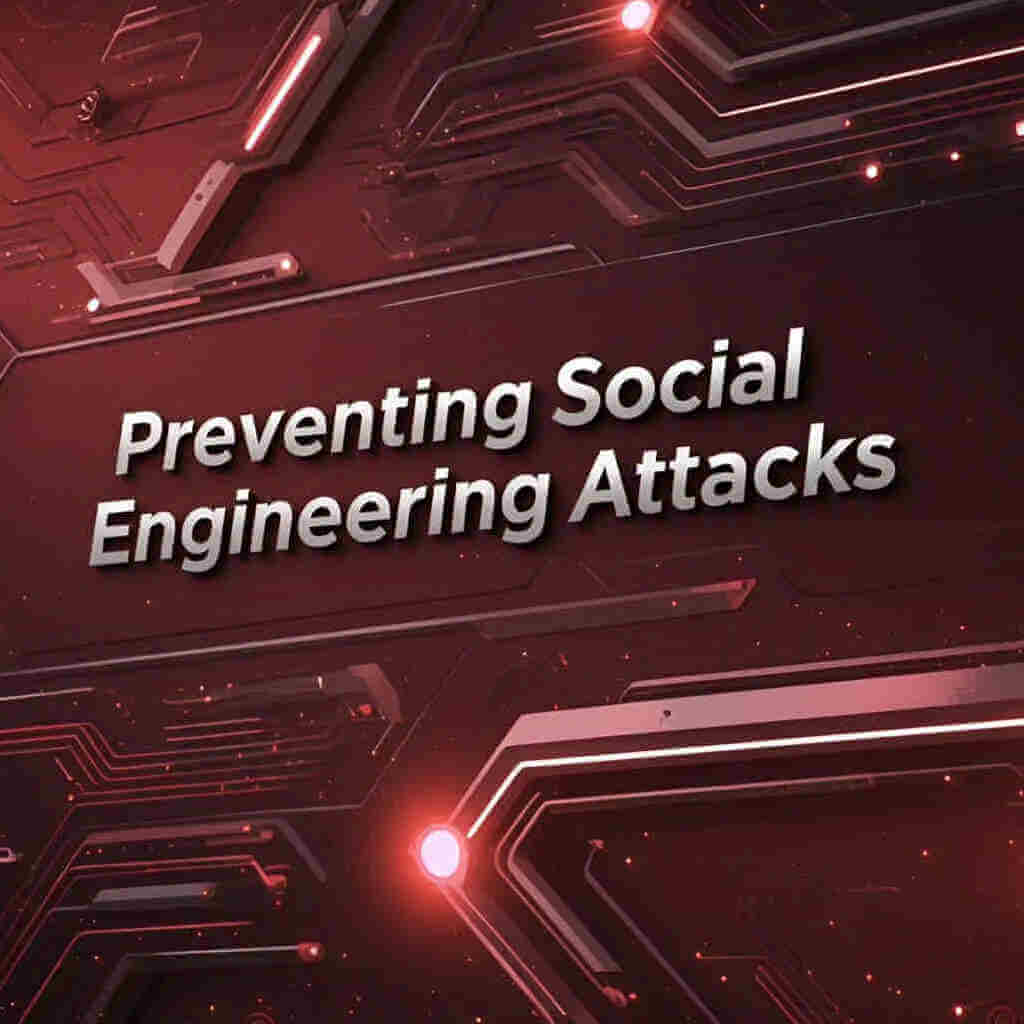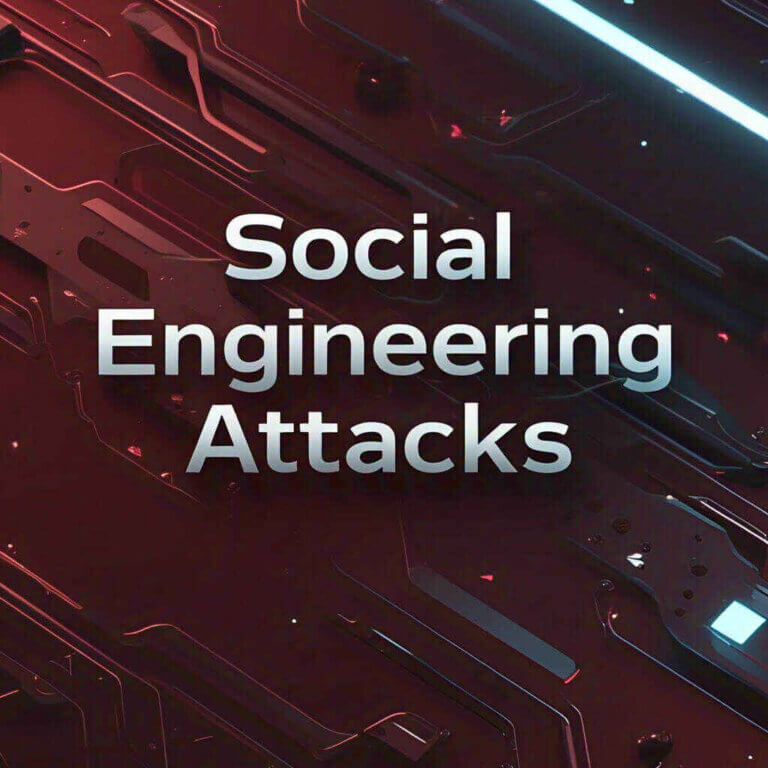Social engineering attacks are among the most pervasive and dangerous threats. Unlike traditional hacking methods that exploit technical vulnerabilities, social engineering targets the human element—our emotions, trust, and cognitive biases. These attacks can lead to devastating consequences, including data breaches, financial loss, and reputational damage.
The good news is that with the right knowledge and precautions, you can significantly reduce the risk of falling victim to social engineering attacks. In this blog, we’ll explore how to detect and prevent these manipulative schemes, empowering you to protect yourself and your organization.
Table of Contents
What is Social Engineering?
Social engineering is the art of manipulating people into divulging confidential information or performing actions that compromise security. Attackers use psychological manipulation rather than technical exploits to achieve their goals. Common tactics include impersonation, deception, and exploiting human emotions like fear, curiosity, or urgency.
Because social engineering attacks rely on human error rather than technical vulnerabilities, they can bypass even the most advanced security systems. This makes them a favorite tool among cybercriminals and a significant challenge for individuals and organizations alike.
How to Detect Social Engineering Attacks
Detecting social engineering attacks requires a combination of vigilance, skepticism, and awareness. Here are some key signs to watch for:
1. Unusual or Unexpected Requests
One of the most common red flags is an unusual or unexpected request. This could be an email from your “boss” asking for a wire transfer, a phone call from “IT support” requesting your password, or a message claiming you’ve won a prize you never entered to win.
What to Do:
Always verify the authenticity of such requests. Contact the person or organization directly using a known, trusted method (e.g., their official phone number or email address) to confirm the request.
2. Urgency or Pressure
Social engineers often create a sense of urgency to pressure victims into acting quickly. They might claim that your account will be locked, that you’ll miss out on a limited-time offer, or that a critical system needs immediate attention.
What to Do:
Take a moment to pause and assess the situation. Legitimate organizations will rarely pressure you into making hasty decisions.
3. Suspicious Links or Attachments
Phishing emails often contain links to fake websites or malicious attachments designed to steal your information or install malware on your device.
What to Do:
Hover over links to see the actual URL before clicking. If the URL looks suspicious or doesn’t match the sender’s claimed identity, don’t click. Avoid opening attachments from unknown or untrusted sources.
4. Requests for Sensitive Information
Legitimate organizations will never ask for sensitive information like passwords, Social Security numbers, or credit card details via email, text, or phone.
What to Do:
Never share sensitive information in response to an unsolicited request. If in doubt, contact the organization directly through their official website or customer service line.
5. Too Good to Be True Offers
If an offer seems too good to be true, it probably is. Social engineers often use enticing offers, such as free gifts, exclusive discounts, or high-paying job opportunities, to lure victims into their traps.
What to Do:
Be skeptical of unsolicited offers, especially if they require you to provide personal information or make a payment.
6. Inconsistencies in Communication
Pay attention to inconsistencies in the sender’s communication, such as grammatical errors, unusual phrasing, or mismatched email addresses. These can be signs of a phishing attempt.
What to Do:
If something feels off, trust your instincts. Double-check the sender’s identity and contact the organization directly if necessary.
Preventing social engineering attacks requires a proactive approach that combines education, technology, and best practices. Here are some effective strategies:
1. Educate and Train Employees
Human error is the weakest link in any security system. Regular training sessions can help employees recognize and respond to social engineering attacks.
What to Do:
Conduct cybersecurity awareness training that covers common social engineering tactics, such as phishing, pretexting, and baiting. Use real-world examples and simulations to reinforce learning.
2. Implement Multi-Factor Authentication (MFA)
MFA adds an extra layer of security by requiring users to provide multiple forms of verification before accessing accounts or systems. Even if an attacker obtains your password, they won’t be able to access your account without the second factor.
What to Do:
Enable MFA on all critical accounts, including email, banking, and work-related systems. Use authentication methods like SMS codes, authenticator apps, or biometric verification.
3. Verify Requests for Sensitive Information
Always verify requests for sensitive information or unusual actions, especially if they come via email, text, or phone.
What to Do:
Contact the person or organization directly using a known, trusted method to confirm the request. For example, if you receive an email from your bank asking for account details, call the bank’s official customer service line.
4. Use Email Filtering and Anti-Phishing Tools
Advanced email filtering solutions can help detect and block phishing attempts before they reach your inbox. Anti-phishing tools can also warn you about suspicious websites and links.
What to Do:
Invest in robust email security software and browser extensions that provide real-time protection against phishing and other social engineering attacks.
5. Secure Physical Access
Social engineering isn’t limited to digital attacks. Attackers may also use physical tactics, such as tailgating or impersonation, to gain access to restricted areas.
What to Do:
Implement strict access controls, such as keycard entry systems and security guards. Encourage employees to question unfamiliar individuals and report suspicious activity.
6. Regularly Update Software
Outdated software can contain vulnerabilities that attackers exploit to carry out social engineering attacks. Keeping your systems and software up to date is a critical defense measure.
What to Do:
Enable automatic updates for your operating system, applications, and antivirus software. Regularly check for and install updates on all devices.
7. Be Skeptical of Unsolicited Communications
Whether it’s an email, phone call, or text message, always approach unsolicited communications with skepticism. Attackers often use these channels to deliver their manipulative messages.
What to Do:
Don’t click on links, download attachments, or provide information in response to unsolicited communications. Verify the sender’s identity before taking any action.
8. Monitor for Unusual Activity
Regularly monitor your accounts and systems for unusual activity, such as unauthorized logins, unexpected transactions, or changes to settings.
What to Do:
Set up alerts for suspicious activity on your accounts. Review bank statements, credit reports, and system logs regularly to detect potential breaches.
9. Create a Culture of Security
Building a culture of security within your organization can help ensure that everyone takes cybersecurity seriously. Encourage employees to report suspicious activity and share best practices.
What to Do:
Foster open communication about cybersecurity risks and provide resources for employees to stay informed. Recognize and reward proactive behavior, such as reporting phishing attempts.
Conclusion
Social engineering attacks are a stark reminder that the weakest link in any security system is often the human element. By understanding how these attacks work and taking proactive steps to detect and prevent them, you can significantly reduce the risk of falling victim to these manipulative schemes.
Stay vigilant, stay informed, and always think twice before clicking on that link or sharing sensitive information. Remember, cybersecurity is not just about technology—it’s about people, too. By fostering a culture of security and equipping yourself with the right tools and knowledge, you can protect yourself and your organization from the ever-present threat of social engineering.
Also read on:
Why Businesses Trust SecureMyOrg for Comprehensive Network Security
At SecureMyOrg, we uncover and fix all possible security vulnerabilities of mobile and web, while providing solutions to mitigate risks. We are trusted by renowned companies like Yahoo, Gojek and Rippling, and with 100% client satisfaction, you’re in safe hands!







Some of the things people reach out to us for –
- Building their cybersecurity program from scratch – setting up cloud security using cost-effective tools, SIEM for alert monitoring, building policies for the company
- Vulnerability Assessment and Penetration Testing ( VAPT ) – We have certified professionals, with certifications like OSCP, CREST – CPSA & CRT, CKA and CKS
- DevSecOps consulting
- Red Teaming activity
- Regular security audits, before product release
- Full time security engineers.
Relevant Posts

Top Cybersecurity Threats Facing Businesses In 2026
Businesses entering 2026 face a security landscape that is more complex, more interconnected, and far less forgiving than in previous years. Cybersecurity threats no longer

Top 5 Security Weaknesses Cloud-Native Apps Commonly Ignore
Cloud-native applications promise speed, flexibility, and scalability. Teams ship features faster, infrastructure adapts automatically, and operational overhead drops. Yet many organizations discover later that security

Why Weak Serverless Application Security Puts Your Business at Risk
Weak security in serverless environments often goes unnoticed until it leads to real damage. Misconfigured triggers, broad permissions, and poor visibility can expose sensitive data and disrupt business operations. Understanding where the risks appear is the first step toward building safer, more reliable serverless applications.

What Is Penetration Testing as a Service?
Penetration testing as a service (PTaaS) lets experts simulate real attacks to uncover vulnerabilities before hackers do. This guide explains the process, benefits, and costs, helping businesses strengthen defenses with predictable, ongoing security checks.

How To Inspect Encrypted Traffic Without Breaking Privacy
Network administrators face a challenge: securing systems while respecting privacy. This guide explains how to inspect encrypted traffic without breaking privacy using metadata, anomaly detection, and machine learning ensuring visibility, compliance, and trust.

How to Audit Infrastructure as Code (IaC) for Security Vulnerabilities
Discover how to audit Infrastructure as Code (IaC) for security vulnerabilities with this practical guide. Learn to scan IaC files using tools like Checkov, fix issues like exposed resources, and integrate audits into CI/CD pipelines. Protect your cloud systems from misconfigurations and ensure compliance with clear, actionable steps.