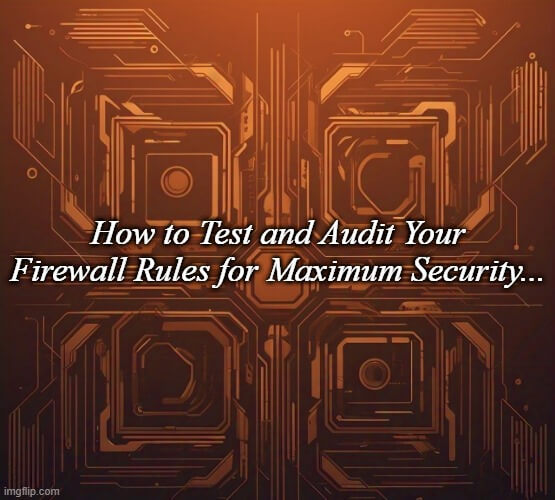Firewalls are one of the most critical components of cybersecurity, acting as a barrier between trusted internal networks and untrusted external sources. However, simply implementing a firewall is not enough—regular testing and auditing of firewall rules are essential to ensure maximum security. Misconfigurations, outdated rules, and unintended vulnerabilities can expose a network to cyber threats. In this guide, we’ll explore how to effectively test and audit your firewall rules to maintain a strong security posture.
Why Testing and Auditing Firewall Rules is Important
Firewalls are only as effective as their rules. Regular testing and auditing ensure:
Detection of misconfigurations that could expose the network to unauthorized access.
Elimination of redundant or outdated rules that may impact performance and security.
Compliance with security standards like PCI-DSS, HIPAA, and GDPR.
Strengthening of defenses against emerging cyber threats.
Without regular assessments, organizations risk leaving security gaps that hackers can exploit.
Step 1: Define Firewall Security Policies
Before testing and auditing firewall rules, it is important to define clear security policies. These policies should include:
Access control guidelines (who can access what resources).
Permitted and blocked traffic (based on IPs, ports, and protocols).
Segmentation rules (separating internal, external, and DMZ networks).
Logging and monitoring requirements for incident detection.
Step 2: Identify and Document Existing Firewall Rules
Organizations often accumulate excessive firewall rules over time, leading to complexity and inefficiency. Start by documenting all existing firewall rules, including:
Inbound and outbound rules
Source and destination IP addresses
Allowed and blocked ports
Protocol types (TCP, UDP, ICMP, etc.)
Rule justifications (why they were created)
Using firewall management tools can help visualize and organize these rules.
Step 3: Conduct Firewall Rule Testing
1. Penetration Testing
Penetration testing simulates real-world attacks to identify vulnerabilities in firewall configurations. This involves:
Running external scans to identify open ports and services.
Attempting to bypass firewall restrictions using various attack techniques.
Testing for unauthorized access to internal resources.
Tools like Nmap, Metasploit, and Wireshark are commonly used for firewall penetration testing.
2. Traffic Flow Analysis
Monitoring traffic flow helps ensure that firewall rules are effectively filtering packets. Use tools like Zeek, Snort, or pfSense to:
Analyze network traffic logs.
Detect unauthorized access attempts.
Identify misconfigured rules that allow unintended traffic.
3. Rule Validation Testing
Rule validation ensures that only necessary rules are active and functioning as expected. Methods include:
Verifying whether intended traffic is allowed.
Checking if unauthorized traffic is being blocked.
Removing or modifying ineffective rules.
Step 4: Audit Firewall Rules
1. Remove Unused or Redundant Rules
Firewall rule sets often contain outdated rules that no longer serve a purpose. Conduct periodic reviews to remove:
Rules for decommissioned servers or services.
Duplicate rules that create inefficiencies.
Unnecessary ‘allow-all’ rules that weaken security.
2. Check for Compliance Violations
Many industries require compliance with specific security frameworks. Auditing ensures that firewall rules align with:
PCI-DSS (protecting payment card data).
HIPAA (safeguarding healthcare information).
GDPR (ensuring data privacy compliance).
3. Enforce the Principle of Least Privilege (PoLP)
Firewalls should only allow necessary traffic while blocking everything else by default. Ensure:
Only essential IPs and ports are permitted.
Unnecessary services are restricted.
Strict access controls are implemented.
Step 5: Implement Continuous Monitoring and Logging
A firewall audit is not a one-time process. Continuous monitoring helps detect anomalies in real time.
1. Enable Firewall Logging
Firewall logs provide insight into network activity. Configure logs to:
Record all allowed and blocked traffic.
Detect suspicious activity such as repeated login failures.
Generate alerts for unauthorized access attempts.
2. Use SIEM Tools for Analysis
Security Information and Event Management (SIEM) tools like Splunk, ELK Stack, and Graylog can:
Aggregate and analyze firewall logs.
Detect patterns of potential security threats.
Provide automated alerts for unusual activity.
Conclusion
Testing and auditing firewall rules are critical to maintaining a secure network. By regularly assessing firewall policies, conducting penetration tests, analyzing traffic, and enforcing compliance, organizations can ensure their firewalls provide optimal protection. A proactive approach to firewall management helps prevent cyber attacks, strengthens network defenses, and keeps sensitive data secure. Regular audits and monitoring should be part of an ongoing cybersecurity strategy to adapt to evolving threats.
References
Why Businesses Trust SecureMyOrg for Comprehensive Network Security
At SecureMyOrg, we uncover and fix all possible security vulnerabilities of mobile and web, while providing solutions to mitigate risks. We are trusted by renowned companies like Yahoo, Gojek and Rippling, and with 100% client satisfaction, you’re in safe hands!







Some of the things people reach out to us for –
- Building their cybersecurity program from scratch – setting up cloud security using cost-effective tools, SIEM for alert monitoring, building policies for the company
- Vulnerability Assessment and Penetration Testing ( VAPT ) – We have certified professionals, with certifications like OSCP, CREST – CPSA & CRT, CKA and CKS
- DevSecOps consulting
- Red Teaming activity
- Regular security audits, before product release
- Full time security engineers.
Relevant Posts

Top Cybersecurity Threats Facing Businesses In 2026
Businesses entering 2026 face a security landscape that is more complex, more interconnected, and far less forgiving than in previous years. Cybersecurity threats no longer

Top 5 Security Weaknesses Cloud-Native Apps Commonly Ignore
Cloud-native applications promise speed, flexibility, and scalability. Teams ship features faster, infrastructure adapts automatically, and operational overhead drops. Yet many organizations discover later that security

Why Weak Serverless Application Security Puts Your Business at Risk
Weak security in serverless environments often goes unnoticed until it leads to real damage. Misconfigured triggers, broad permissions, and poor visibility can expose sensitive data and disrupt business operations. Understanding where the risks appear is the first step toward building safer, more reliable serverless applications.

What Is Penetration Testing as a Service?
Penetration testing as a service (PTaaS) lets experts simulate real attacks to uncover vulnerabilities before hackers do. This guide explains the process, benefits, and costs, helping businesses strengthen defenses with predictable, ongoing security checks.

How To Inspect Encrypted Traffic Without Breaking Privacy
Network administrators face a challenge: securing systems while respecting privacy. This guide explains how to inspect encrypted traffic without breaking privacy using metadata, anomaly detection, and machine learning ensuring visibility, compliance, and trust.

How to Audit Infrastructure as Code (IaC) for Security Vulnerabilities
Discover how to audit Infrastructure as Code (IaC) for security vulnerabilities with this practical guide. Learn to scan IaC files using tools like Checkov, fix issues like exposed resources, and integrate audits into CI/CD pipelines. Protect your cloud systems from misconfigurations and ensure compliance with clear, actionable steps.