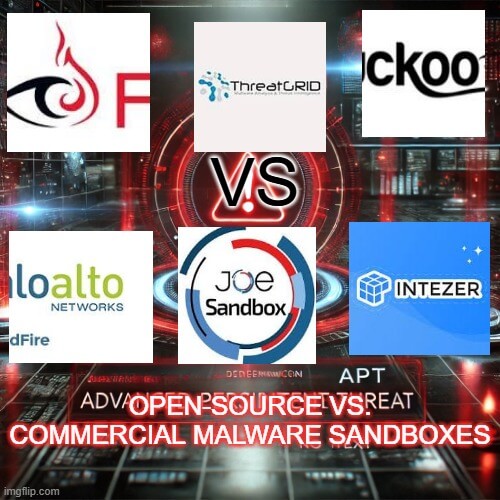Malware sandboxing is a crucial cybersecurity tool that allows security professionals to analyze and detect malicious files in an isolated environment. Whether organizations choose an open-source or commercial malware sandbox depends on factors such as cost, ease of use, scalability, and security requirements. Open-source sandboxes like Cuckoo Sandbox provide flexibility and customization, while commercial solutions such as Palo Alto Networks WildFire, FireEye Malware Analysis, and Cisco Threat Grid offer advanced features, enterprise-grade support, and seamless integrations.
This blog explores the pros and cons of both open-source and commercial malware sandboxes, helping security analysts and businesses make informed decisions based on their cybersecurity needs.
Table of Contents
What is a Malware Sandbox?
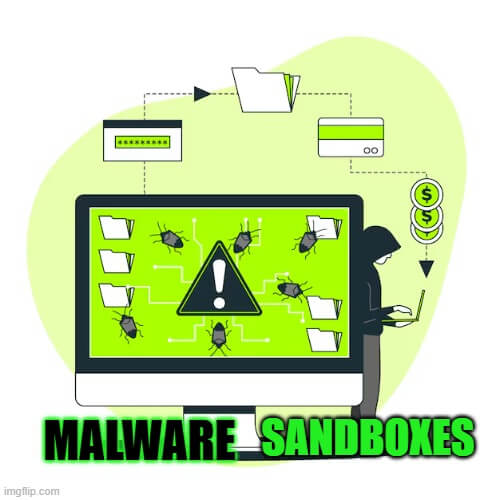
A malware sandbox is an isolated environment where suspicious files, URLs, or scripts are executed to analyze their behavior without affecting the host system. It helps security teams:
Detect and analyze unknown malware
Identify zero-day exploits and Advanced Persistent Threats (APTs)
Observe command and control (C2) communications
Generate Indicators of Compromise (IoCs) for threat intelligence
Sandboxing plays a critical role in modern cybersecurity strategies, enabling proactive threat detection and response. Understanding how to set up a malware sandbox for effective threat analysis is crucial to enhance security

What are Open-Source Malware Sandboxes?
Open-source malware sandboxes are free-to-use, community-driven tools that provide a transparent and customizable environment for malware analysis. Security teams can modify and extend their functionalities according to their requirements.
Pros of Open-Source Malware Sandboxes
1. Cost-Effective
One of the biggest advantages of open-source sandboxes is that they are free to use, making them an attractive option for small businesses, researchers, and educational institutions with limited budgets.
2. Customization and Flexibility
Open-source solutions allow security professionals to modify and extend functionalities according to their needs. Custom plugins, integrations, and automation can enhance the sandbox’s capabilities.
3. Transparency
Because open-source projects have publicly available source code, security analysts can audit and verify how malware samples are analyzed. This transparency reduces the risk of vendor lock-in and undisclosed data sharing.
4. Community Support
Many open-source sandboxes benefit from active community contributions, providing regular updates, patches, and new features. Users can also seek help from forums, GitHub repositories, and cybersecurity communities.
Cons of Open-Source Malware Sandboxes
1. Limited Support and Maintenance
Unlike commercial solutions, open-source sandboxes often lack dedicated technical support. Users must rely on community forums and documentation for troubleshooting.
2. Complex Setup and Configuration
Deploying and maintaining an open-source sandbox requires technical expertise. Setting up virtual machines, configuring network settings, and ensuring proper isolation can be time-consuming.
3. Scalability Challenges
Most open-source sandboxes are designed for individual researchers or small teams. Scaling them to enterprise-level threat analysis may require significant customization and additional resources.
4. Lack of Advanced Features
Many open-source solutions lack AI-driven analysis, cloud integration, and threat intelligence correlation, making them less effective against advanced cyber threats.
Popular Open-Source Malware Sandboxes
Cuckoo Sandbox – The most widely used open-source malware sandbox with customizable analysis features.
CAPEv2 (Cuckoo Automated Malware Analysis) – An enhanced version of Cuckoo with added capabilities.
Joe Sandbox Free – A free community edition of Joe Sandbox with limited features.
Intezer Analyze (Community Edition) – Provides genetic malware analysis but with feature limitations.
Commercial Malware Sandboxes
What are Commercial Malware Sandboxes?
Commercial malware sandboxes are enterprise-grade security solutions provided by vendors that offer advanced features, integrations, and technical support. These sandboxes are designed for scalability, automation, and seamless integration with other cybersecurity tools.
Pros of Commercial Malware Sandboxes
1. Advanced Threat Detection
Many commercial sandboxes leverage AI, machine learning, and behavioral analysis to detect zero-day malware, polymorphic threats, and fileless attacks more effectively.
2. Ease of Deployment
Commercial solutions typically offer cloud-based deployments, reducing the need for complex on-premise setups. Vendors provide step-by-step guidance, making implementation easier.
3. Enterprise-Grade Support and Maintenance
Organizations using commercial sandboxes benefit from dedicated support teams, ensuring quick resolution of technical issues and continuous updates to address evolving threats.
4. Scalability and Automation
Commercial sandboxes can handle large-scale threat analysis with automated submission of files from various sources, including email security gateways, SIEM systems, and endpoint detection tools.
5. Integration with Threat Intelligence
Most commercial solutions integrate with Threat Intelligence Platforms (TIPs), Security Information and Event Management (SIEM), Endpoint Detection and Response (EDR), and Extended Detection and Response (XDR) tools to provide actionable security insights.
Cons of Commercial Malware Sandboxes
1. High Cost
The biggest drawback of commercial solutions is pricing. Enterprise-grade sandboxes often require annual subscriptions, per-sample analysis costs, or cloud usage fees, making them expensive for small organizations.
2. Vendor Lock-In
Using a commercial sandbox can lead to dependency on a single vendor, making it difficult to switch solutions if pricing, features, or licensing terms change.
3. Limited Customization
While commercial sandboxes offer automation and ease of use, they restrict deep customization. Unlike open-source solutions, modifying underlying code or adding specialized plugins may not be possible.
4. Privacy and Data Security Concerns
Some cloud-based sandbox providers may share malware samples or analysis data with external parties, raising concerns about data privacy and regulatory compliance.
Palo Alto Networks WildFire – AI-driven sandbox with cloud-based threat detection.
FireEye Malware Analysis – Enterprise-grade solution with APT detection capabilities.
Cisco Threat Grid – Offers deep malware analysis with integration into Cisco’s security ecosystem.
VMRay Analyzer – Hypervisor-based sandbox designed to defeat advanced evasion techniques.
Trend Micro Deep Discovery Analyzer – Provides advanced behavioral analysis and threat correlation.
Choosing the Right Malware Sandbox: Open-Source vs. Commercial
The decision between an open-source and commercial sandbox depends on the following factors:
| Factor | Open-Source Sandboxes | Commercial Sandboxes |
|---|---|---|
| Cost | Free to use | Expensive licensing |
| Customization | Highly customizable | Limited modifications |
| Ease of Setup | Complex, requires expertise | Easy to deploy with vendor support |
| Scalability | Limited to small setups | Enterprise-ready, highly scalable |
| Advanced Features | Basic behavioral analysis | AI, ML, and advanced threat intelligence integration |
| Support | Community-driven | Dedicated vendor support |
| Threat Intelligence | Limited or manual integration | Seamless integration with TIPs, SIEMs, and EDRs |
Conclusion
Both open-source and commercial malware sandboxes have their advantages and limitations. Open-source solutions like Cuckoo Sandbox are ideal for researchers, small security teams, and budget-conscious organizations looking for flexibility. On the other hand, commercial solutions like Palo Alto WildFire or FireEye Malware Analysis offer advanced threat detection, scalability, and enterprise support, making them suitable for large organizations with mission-critical security needs.
Organizations should assess their budget, security expertise, infrastructure, and threat landscape before deciding which solution best meets their cybersecurity requirements.
Why Businesses Trust SecureMyOrg for Comprehensive Network Security
At SecureMyOrg, we uncover and fix all possible security vulnerabilities of mobile and web, while providing solutions to mitigate risks. We are trusted by renowned companies like Yahoo, Gojek and Rippling, and with 100% client satisfaction, you’re in safe hands!







Some of the things people reach out to us for –
- Building their cybersecurity program from scratch – setting up cloud security using cost-effective tools, SIEM for alert monitoring, building policies for the company
- Vulnerability Assessment and Penetration Testing ( VAPT ) – We have certified professionals, with certifications like OSCP, CREST – CPSA & CRT, CKA and CKS
- DevSecOps consulting
- Red Teaming activity
- Regular security audits, before product release
- Full time security engineers.
Relevant Posts

Top Cybersecurity Threats Facing Businesses In 2026
Businesses entering 2026 face a security landscape that is more complex, more interconnected, and far less forgiving than in previous years. Cybersecurity threats no longer

Top 5 Security Weaknesses Cloud-Native Apps Commonly Ignore
Cloud-native applications promise speed, flexibility, and scalability. Teams ship features faster, infrastructure adapts automatically, and operational overhead drops. Yet many organizations discover later that security

Why Weak Serverless Application Security Puts Your Business at Risk
Weak security in serverless environments often goes unnoticed until it leads to real damage. Misconfigured triggers, broad permissions, and poor visibility can expose sensitive data and disrupt business operations. Understanding where the risks appear is the first step toward building safer, more reliable serverless applications.

What Is Penetration Testing as a Service?
Penetration testing as a service (PTaaS) lets experts simulate real attacks to uncover vulnerabilities before hackers do. This guide explains the process, benefits, and costs, helping businesses strengthen defenses with predictable, ongoing security checks.

How To Inspect Encrypted Traffic Without Breaking Privacy
Network administrators face a challenge: securing systems while respecting privacy. This guide explains how to inspect encrypted traffic without breaking privacy using metadata, anomaly detection, and machine learning ensuring visibility, compliance, and trust.

How to Audit Infrastructure as Code (IaC) for Security Vulnerabilities
Discover how to audit Infrastructure as Code (IaC) for security vulnerabilities with this practical guide. Learn to scan IaC files using tools like Checkov, fix issues like exposed resources, and integrate audits into CI/CD pipelines. Protect your cloud systems from misconfigurations and ensure compliance with clear, actionable steps.