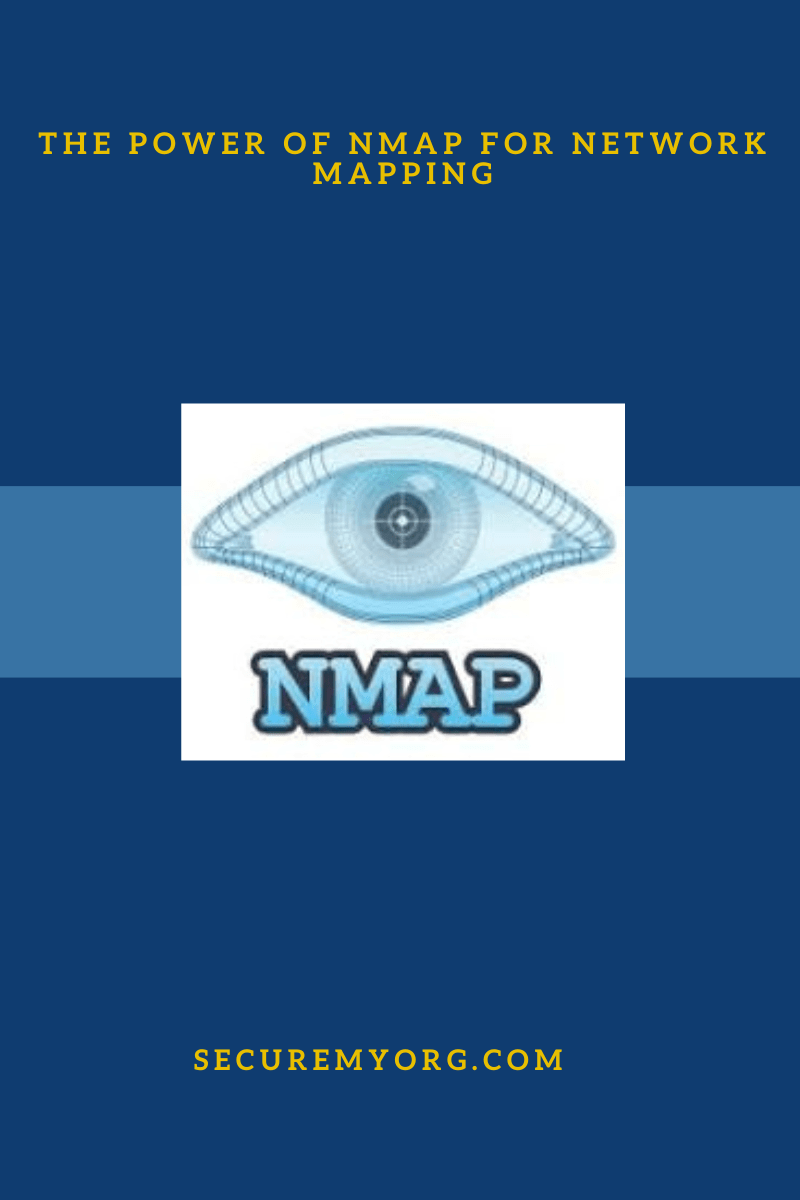Network mapping plays a crucial role in today’s cybersecurity. By providing detailed insights into a network’s layout and devices, network mapping forms the foundation of a secure and well-managed IT environment.
One of the most powerful tools for network mapping is Nmap, short for Network Mapper. This versatile, open-source tool is a favorite among IT professionals and cybersecurity experts alike. In this blog, we’ll explore the features, applications, and best practices for using Nmap, the ultimate network mapper.
What is Nmap?
Nmap, or Network Mapper, is an open-source network scanning tool created by Gordon Lyon (also known as Fyodor) in 1997. Over the years, it has become a cornerstone in the world of network security and management. Nmap is renowned for its ability to detect devices, identify open ports, and uncover vulnerabilities, making it an indispensable tool for system administrators, network engineers, and penetration testers.
Nmap’s versatility is enhanced by its cross-platform compatibility, with support for Linux, Windows, and macOS. Whether you’re managing a small office network or conducting a comprehensive security audit for a large enterprise, Nmap provides the insights needed to keep your systems secure.
Why is Network Mapping Important?
Network mapping is the process of visually or logically identifying all devices, connections, and services within a network. Here’s why it’s essential:
Enhanced Visibility: Gain a comprehensive view of all devices and their roles in your network.
Security Assurance: Identify unauthorized devices or rogue elements that may compromise security.
Proactive Vulnerability Management: Detect and address vulnerabilities before they are exploited.
Compliance and Auditing: Ensure your network meets regulatory and industry standards.
Operational Efficiency: Streamline troubleshooting and network management tasks.
Nmap excels in delivering these benefits, making it an invaluable tool for anyone tasked with safeguarding a network.
Key Features of Nmap
Nmap’s robust feature set is what makes it a leader in network mapping and scanning. Let’s delve into some of its most notable capabilities:
Host Discovery: Nmap can identify active devices within a network using techniques like ICMP Echo requests, ARP pings, and TCP ACK scans. This helps in creating an accurate inventory of devices.
Port Scanning: Understanding which ports are open is crucial for identifying potential entry points for attackers. Nmap offers several scanning techniques, including:
TCP Connect
SYN Stealth
UDP Scans
Service Detection: By analyzing open ports, Nmap determines the services running on them, such as HTTP, FTP, or SSH. This information is essential for assessing service-related vulnerabilities.
OS Detection: Nmap can identify the operating system and its version running on a device, providing deeper insights for system profiling.
Nmap Scripting Engine (NSE): NSE extends Nmap’s functionality by automating tasks like vulnerability detection, malware identification, and network auditing through a library of customizable scripts.
Advanced Scanning Techniques: Nmap supports advanced methods like packet fragmentation, decoy scans, and timing options to evade intrusion detection systems (IDS) and conduct stealth scans.
How to Use Nmap for Effective Network Mapping
Nmap’s simplicity and depth make it accessible for beginners and powerful for experts. Here’s how you can start using Nmap for network mapping:
Basic Syntax: The basic Nmap command structure is:
nmap [options] [target] - Examples:
- To scan a single IP address:
nmap 192.168.1.1 - To scan a range of IPs:
cmd
nmap 192.168.1.1 -10- To detect open ports:
cmd
nmap -p 1 -65535 192.168.1.1- Tips for Beginners:
-
- Start with non-intrusive scans to avoid alarming security systems.
- Experiment with Zenmap, Nmap’s graphical interface, for a more user-friendly experience.
For a more detailed guideline on how to use nmap for effective network mapping, check this article.
Advanced Applications of Nmap
Nmap’s capabilities extend far beyond basic scanning. Here are some advanced applications:
Penetration Testing: Nmap helps identify vulnerabilities in a network, allowing ethical hackers to simulate attacks and strengthen defenses.
Network Management: Troubleshoot connectivity issues and ensure all devices are functioning as intended.
Incident Response: During a cybersecurity incident, Nmap aids in identifying compromised devices and tracing the scope of an attack.
Common Challenges and Best Practices
While Nmap is powerful, it’s not without challenges. Here’s how to address them:
Challenges:
False Positives/Negatives: Scan results may not always be accurate.
IDS Triggers: Aggressive scanning can set off intrusion detection systems.
Best Practices:
Regularly update Nmap to access the latest features and scripts.
Use Nmap responsibly, ensuring you have proper authorization to scan a network.
Combine Nmap with tools like Wireshark for deeper analysis and verification.
Conclusion
In a world where cybersecurity threats are constantly evolving, network mapping is a critical first step in protecting your infrastructure. Nmap stands out as a versatile, powerful, and reliable network mapper that caters to both novices and seasoned professionals. By mastering Nmap, you not only gain a deeper understanding of your network but also equip yourself with the tools needed to secure it against potential threats.
Whether you’re conducting a simple scan or delving into advanced penetration testing, Nmap’s comprehensive feature set ensures you’re prepared for the task at hand. Explore its capabilities, adhere to best practices, and make Nmap an integral part of your cybersecurity toolkit.
Why Businesses Trust SecureMyOrg for Comprehensive Network Security
At SecureMyOrg, we uncover and fix all possible security vulnerabilities of mobile and web, while providing solutions to mitigate risks. We are trusted by renowned companies like Yahoo, Gojek and Rippling, and with 100% client satisfaction, you’re in safe hands!







Some of the things people reach out to us for –
- Building their cybersecurity program from scratch – setting up cloud security using cost-effective tools, SIEM for alert monitoring, building policies for the company
- Vulnerability Assessment and Penetration Testing ( VAPT ) – We have certified professionals, with certifications like OSCP, CREST – CPSA & CRT, CKA and CKS
- DevSecOps consulting
- Red Teaming activity
- Regular security audits, before product release
- Full time security engineers.
Relevant Posts

Top Cybersecurity Threats Facing Businesses In 2026
Businesses entering 2026 face a security landscape that is more complex, more interconnected, and far less forgiving than in previous years. Cybersecurity threats no longer

Top 5 Security Weaknesses Cloud-Native Apps Commonly Ignore
Cloud-native applications promise speed, flexibility, and scalability. Teams ship features faster, infrastructure adapts automatically, and operational overhead drops. Yet many organizations discover later that security

Why Weak Serverless Application Security Puts Your Business at Risk
Weak security in serverless environments often goes unnoticed until it leads to real damage. Misconfigured triggers, broad permissions, and poor visibility can expose sensitive data and disrupt business operations. Understanding where the risks appear is the first step toward building safer, more reliable serverless applications.

What Is Penetration Testing as a Service?
Penetration testing as a service (PTaaS) lets experts simulate real attacks to uncover vulnerabilities before hackers do. This guide explains the process, benefits, and costs, helping businesses strengthen defenses with predictable, ongoing security checks.

How To Inspect Encrypted Traffic Without Breaking Privacy
Network administrators face a challenge: securing systems while respecting privacy. This guide explains how to inspect encrypted traffic without breaking privacy using metadata, anomaly detection, and machine learning ensuring visibility, compliance, and trust.

How to Audit Infrastructure as Code (IaC) for Security Vulnerabilities
Discover how to audit Infrastructure as Code (IaC) for security vulnerabilities with this practical guide. Learn to scan IaC files using tools like Checkov, fix issues like exposed resources, and integrate audits into CI/CD pipelines. Protect your cloud systems from misconfigurations and ensure compliance with clear, actionable steps.