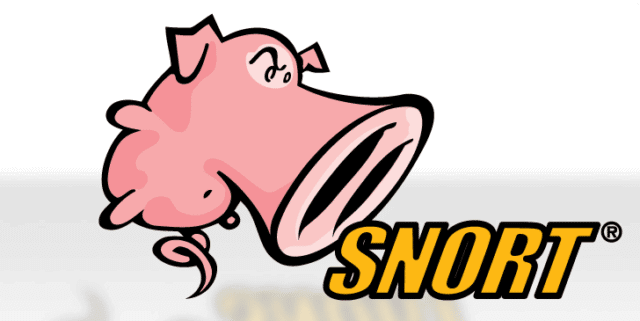Snort stands out as a versatile, open-source tool that has been trusted by security professionals for over two decades. From intrusion detection to prevention, Snort offers robust features that can be tailored to meet the needs of any organization. This guide will walk you through deploying and configuring Snort, ensuring you’re equipped to take full advantage of its capabilities.
Table of Contents
-Book Your FREE Security Consultation Now!
What is Snort
Snort, initially developed by Martin Roesch, is an open-source network security tool that can operate as both an IDS and an IPS. It analyzes network traffic in real-time to detect suspicious activities by using a set of customizable rules. Snort can log, analyze, and block malicious packets, making it a versatile solution for securing enterprise and small business networks.
IDS vs. IPS: Understanding the Difference
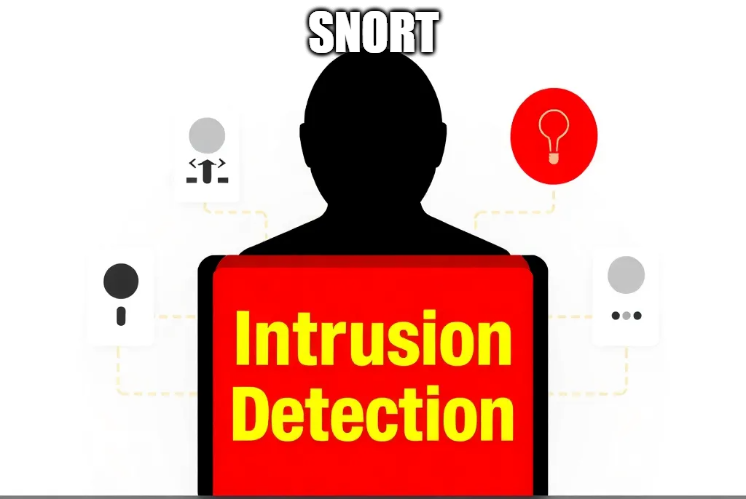
Before delving into Snort’s capabilities, let’s take a look at the distinction between IDS and IPS:
– Intrusion Detection System (IDS): An IDS monitors network traffic and alerts administrators about potential intrusions but does not take any direct action to stop them. It is a passive system that focuses on detection.
– Intrusion Prevention System (IPS): An IPS, on the other hand, not only detects potential threats but also actively blocks or mitigates them. It is proactive, providing automated responses to prevent attacks.
Here’s a table with a more detailed outline:-
| Feature | Intrusion Detection System (IDS) | Intrusion Prevention System (IPS) |
|---|---|---|
| Primary Function | Detects and alerts on suspicious activity | Detects, blocks, and mitigates suspicious activity |
| System Behavior | Passive (monitoring and alerting) | Active (monitoring, alerting, and automatic response) |
| Response to Threats | Notifies administrators of potential threats | Automatically takes action to block or neutralize threats |
| Impact on Network Traffic | No direct impact on traffic flow | Can affect traffic by blocking or dropping malicious packets |
| Position in Network | Usually placed out-of-band (monitors traffic passively) | Typically placed in-line (traffic passes through it) |
| Deployment Complexity | Easier to deploy; minimal impact on existing network flow | More complex deployment; potential impact on latency |
| Use Case Scenario | Ideal for environments where passive monitoring is preferred | Best for environments requiring proactive threat prevention |
| Types of Detection Methods | Signature-based, anomaly-based, and behavioral analysis | Signature-based, anomaly-based, and behavioral analysis with active responses |
| Latency Considerations | No added latency since it doesn't interact with packets | May introduce latency due to in-line packet inspection |
| False Positives | Alerts administrators, but does not disrupt traffic | Can block legitimate traffic if falsely identified as a threat |
| System Overhead | Lower processing overhead; focuses on logging and alerts | Higher processing overhead due to real-time blocking and filtering |
| Examples of Actions | Logging, alerting, sending notifications | Blocking IPs, terminating connections, quarantining hosts |
| Typical Use Cases | Security monitoring, compliance auditing, forensics | Automated protection, real-time attack prevention, securing critical assets |
| Best Suited For | Organizations needing visibility without disruption | Organizations requiring immediate threat mitigation |
Snort can be configured as either an IDS or an IPS, making it a flexible choice for organizations that require network monitoring with or without active intervention.
Why Choose Snort for Network Security?
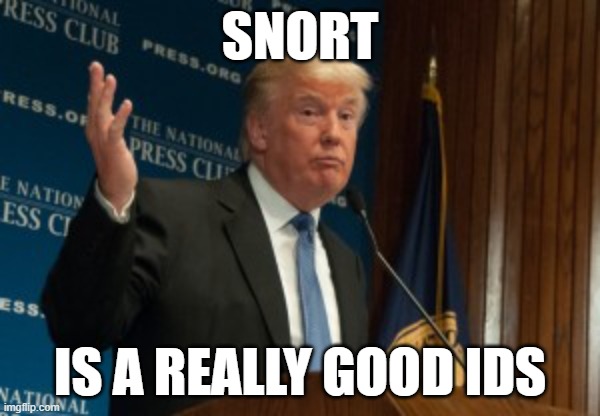
When it comes to open-source network security solutions, Snort is a leader in its class. Originally developed by Martin Roesch in 1998, Snort has evolved to become a widely adopted and reliable tool for intrusion detection and prevention. But why should organizations choose Snort?
- Open-Source Flexibility: Being open-source, Snort is not only free but also highly customizable. It allows organizations to modify and extend its capabilities according to their specific security needs.
- Extensive Community Support: Snort benefits from a large, active user community that continuously develops and shares new detection rules, ensuring it remains effective against emerging threats.
- Scalability: Whether you’re a small business or a large enterprise, Snort can scale to fit your network’s size and complexity.
- Regular Updates: Snort’s rule sets are updated frequently to cover the latest attack vectors, providing robust protection against zero-day threats.
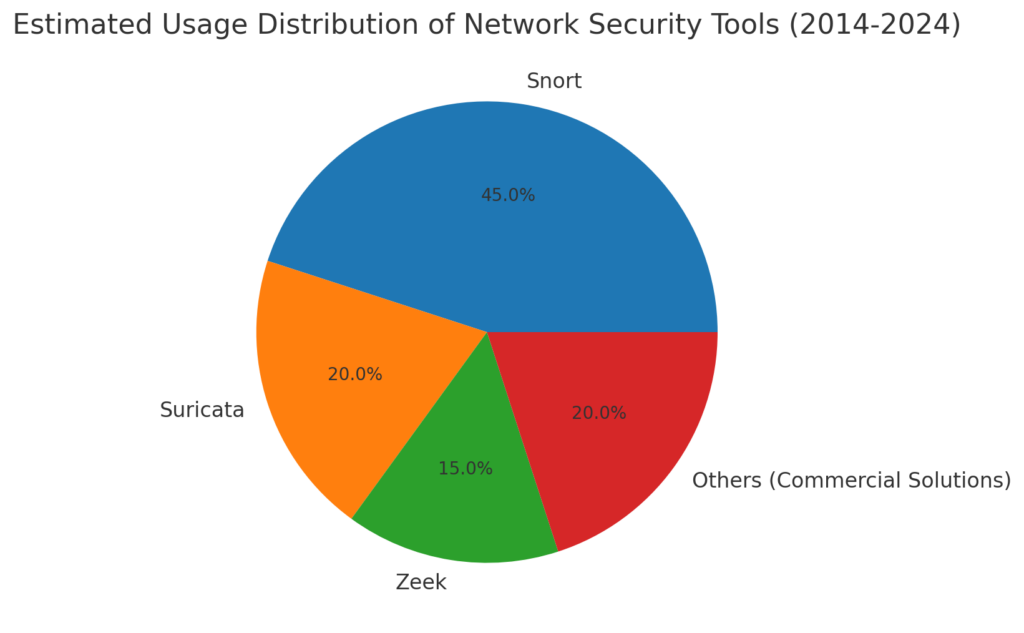
Snort’s versatility, combined with its robust detection capabilities, makes it an ideal choice for organizations looking to bolster their network defenses.
Installing Snort: Step-by-Step Guide
Installing Snort on your system is the first step towards leveraging its capabilities. Here’s a straightforward guide for installing Snort on a Linux-based system:
Step 1: Update Your System
sudo apt update && sudo apt upgradeStep 2: Install dependencies:
bash
sudo apt install build-essential libpcap-dev libpcre3-dev libdumbnet-dev bison flex zlib1g-dev
Step 3: Download the latest version of Snort from the official website:
bash
wget https://www.snort.org/downloads/snort/snort-x.x.x.tar.gz
Step 4: Extract, compile, and install:
bash
tar -xvzf snort-x.x.x.tar.gz
cd snort-x.x.x
./configure && make && sudo make install
Step 5: Verify the installation:
bash
snort -V
Configuring Snort for Your Network
Configuration is the heart of Snort’s effectiveness. By fine-tuning Snort’s settings, you can tailor its detection capabilities to match your network’s specific threats.
- Create a Configuration File: The main configuration file for Snort is
snort.conf. This file determines how Snort analyzes traffic and responds to threats. - Define Network Variables: In
snort.conf, define your network segments using variables:bash
ipvar HOME_NET 192.168.1.0/24 ipvar EXTERNAL_NET any - Configure Preprocessors: Preprocessors are plugins that analyze packets before they reach the detection engine. For example, the
frag3preprocessor handles fragmented packets, ensuring attackers can’t evade detection by fragmenting malicious payloads.
 
- Enable Rule Sets: Snort uses rule sets to identify threats. You can download and enable rule sets from the Snort website or create custom rules to fit your network environment.
snort.conf, you can ensure Snort operates efficiently and effectively within your network.
Tuning Snort for Optimal Performance
Once Snort is configured, the next step is to optimize its performance to reduce false positives and minimize system overhead.
- Disable Unnecessary Rules: By default, Snort may include rules that are not relevant to your environment. Disable these to reduce processing load.
- Adjust Detection Thresholds: Fine-tuning rule thresholds can help reduce false positives. For example:
bash
threshold gen_id 1, sig_id 2000001, type limit, track by_src, count 5, seconds 60 - Use Fast Pattern Matching: Snort’s fast pattern matcher reduces the time it takes to scan packets against its rules, improving performance without sacrificing accuracy.
- Preprocessors Optimization: Disable preprocessors that are not needed in your environment to save system resources.
Proper tuning will ensure that Snort runs efficiently without overwhelming your network resources.
Cisco Snort Integration
Snort’s capabilities are further extended when integrated with Cisco’s security solutions. Cisco, having acquired Snort’s developer Sourcefire, has embedded Snort into its security products to leverage its robust detection engine.
- Cisco ASA Firewalls: Integrating Snort with Cisco ASA allows for enhanced threat detection and automated responses, turning your firewall into a proactive security device.
- Cisco Secure Network Analytics: By feeding Snort data into Cisco Secure Network Analytics (formerly Stealthwatch), you gain deeper visibility into network traffic patterns, improving threat detection accuracy.
This integration provides a powerful combination of Snort’s open-source flexibility and Cisco’s enterprise-grade security features.
Deploying Snort with Cisco Firepower
Cisco Firepower is an advanced security platform that incorporates Snort for deep packet inspection. Deploying Snort with Firepower provides the best of both worlds: open-source flexibility with enterprise-level protection.
Steps to Deploy Snort with Firepower:
- Install Firepower Management Center (FMC): This serves as the control center for managing policies, updates, and Snort rule sets.
- Enable Snort Inspection Engine: Use the FMC interface to activate Snort for deep packet inspection.
- Configure Policies and Rule Sets: Customize Snort rule sets and policies to match your network’s unique security requirements.
- Monitor Alerts and Reports: Utilize Firepower’s comprehensive dashboard for real-time monitoring and reporting.
Deploying Snort with Cisco Firepower enhances your network’s ability to detect and prevent sophisticated threats.
The Role of Cisco Talos in Keeping Snort Rules
The organization that provides regular updates to the Snort rules used in Cisco Secure Firewall is Cisco Talos Intelligence Group (commonly known as Talos).
About Cisco Talos:
- Talos is Cisco’s threat intelligence organization.
- It continuously monitors and analyzes global cyber threats to develop and update Snort rules.
- The updates include new rules for detecting and mitigating emerging threats, such as malware, exploits, and other vulnerabilities.
Key Points:
- Rule Types: Snort rules updated by Talos are designed to detect specific attack patterns, including malicious payloads, protocol anomalies, and suspicious traffic.
- Subscription Services:
- Talos provides rule updates through subscription tiers:
- Registered Rules: Available for free but with a slight delay (usually 30 days behind the latest updates).
- Subscription Rules: Available in real-time with immediate access to the latest updates, ideal for enterprise environments.
- Talos provides rule updates through subscription tiers:
- Integration with Cisco Secure Firewall:
- These Snort rules are pre-integrated and optimized for Cisco Secure Firewall platforms, ensuring robust threat detection and prevention.
Cisco Talos plays a critical role in maintaining and updating Snort rules, which are essential for detecting and mitigating network-based threats. As Cisco’s threat intelligence organization, Talos continuously monitors global cyber threats, analyzing attack patterns, malware, and vulnerabilities. Their research informs the development of new Snort rules to detect emerging threats effectively.
Talos ensures that Snort users receive timely and accurate rule updates through both free and subscription-based services, with the latter providing real-time updates for enhanced protection. By powering Snort with up-to-date threat intelligence, Cisco Talos helps organizations using Snort and Cisco Secure Firewall stay ahead of evolving cybersecurity risks.
Conclusion: Mastering Snort Deployment and Configuration
By now, you should have a solid understanding of how to deploy, configure, and optimize Snort for your network. Whether used as an IDS for passive monitoring or an IPS for proactive protection, Snort is a powerful tool that can significantly enhance your network’s security posture.
Mastering Snort is not just about installing and running it but understanding how to fine-tune its configurations to suit your specific needs. As cyber threats become increasingly sophisticated, having a reliable and flexible tool like Snort at your disposal can make all the difference in securing your digital assets.
By leveraging the steps and techniques outlined in this guide, you’ll be well on your way to mastering Snort deployment and configuration, ensuring your network remains secure against even the most advanced threats.
References
Why Businesses Trust SecureMyOrg For Comprehensive Network Security
At SecureMyOrg, we uncover and fix all possible security vulnerabilities of mobile and web, while providing solutions to mitigate risks. We are trusted by renowned companies like Yahoo, Gojek and Rippling, and with 100% client satisfaction, you’re in safe hands!







Some of the things people reach out to us for –
- Building their cybersecurity program from scratch – setting up cloud security using cost-effective tools, SIEM for alert monitoring, building policies for the company
- Vulnerability Assessment and Penetration Testing ( VAPT ) – We have certified professionals, with certifications like OSCP, CREST – CPSA & CRT, CKA and CKS
- DevSecOps consulting
- Red Teaming activity
- Regular security audits, before product release
- Full time security engineers.
Relevant Posts

Top Cybersecurity Threats Facing Businesses In 2026
Businesses entering 2026 face a security landscape that is more complex, more interconnected, and far less forgiving than in previous years. Cybersecurity threats no longer

Top 5 Security Weaknesses Cloud-Native Apps Commonly Ignore
Cloud-native applications promise speed, flexibility, and scalability. Teams ship features faster, infrastructure adapts automatically, and operational overhead drops. Yet many organizations discover later that security

Why Weak Serverless Application Security Puts Your Business at Risk
Weak security in serverless environments often goes unnoticed until it leads to real damage. Misconfigured triggers, broad permissions, and poor visibility can expose sensitive data and disrupt business operations. Understanding where the risks appear is the first step toward building safer, more reliable serverless applications.

What Is Penetration Testing as a Service?
Penetration testing as a service (PTaaS) lets experts simulate real attacks to uncover vulnerabilities before hackers do. This guide explains the process, benefits, and costs, helping businesses strengthen defenses with predictable, ongoing security checks.

How To Inspect Encrypted Traffic Without Breaking Privacy
Network administrators face a challenge: securing systems while respecting privacy. This guide explains how to inspect encrypted traffic without breaking privacy using metadata, anomaly detection, and machine learning ensuring visibility, compliance, and trust.

How to Audit Infrastructure as Code (IaC) for Security Vulnerabilities
Discover how to audit Infrastructure as Code (IaC) for security vulnerabilities with this practical guide. Learn to scan IaC files using tools like Checkov, fix issues like exposed resources, and integrate audits into CI/CD pipelines. Protect your cloud systems from misconfigurations and ensure compliance with clear, actionable steps.