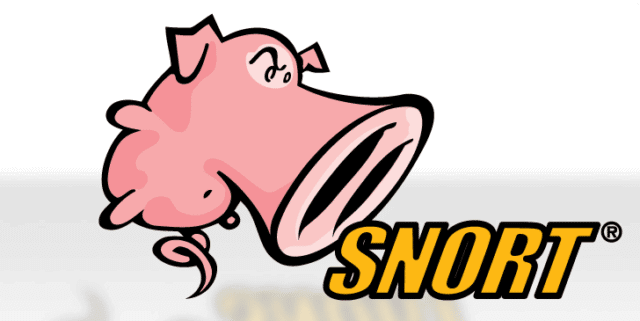Intrusion Detection Systems (IDS) play a pivotal role in safeguarding network security, and Snort has been a long-standing favorite for many professionals. With the release of Snort 3, it introduces significant enhancements over Snort 2, including improved performance, usability, and features. Upgrading from Snort 2 to Snort 3 is a valuable step to ensure your network remains secure with the latest advancements. This guide will walk you through the process of upgrading to Snort 3, explaining its benefits and providing a step-by-step approach.
Table of Contents
Why Upgrade to Snort 3?
Before diving into the upgrade process, let’s explore why Snort 3 is worth the transition:
Enhanced Performance: Snort 3 is built to handle higher traffic volumes and provides better performance through multi-threading and other optimizations.
Improved Usability: Snort 3 includes a modular and flexible configuration structure, making it easier to customize and manage.
Support for Modern Protocols: With added protocol support, Snort 3 can detect threats in environments that Snort 2 may not effectively cover.
Advanced Detection Features: Snort 3 introduces new detection features and scripting capabilities using Lua, enhancing its effectiveness in identifying sophisticated threats.
Future-Proofing: Snort 2 is approaching its end-of-life support, so upgrading ensures continued support and updates.
Prerequisites for Upgrading
To successfully upgrade to Snort 3, ensure the following:
A backup of your existing Snort 2 configuration, rules, and logs.
A system meeting the minimum requirements for Snort 3.
Administrative access to the system where Snort is installed.
A basic understanding of Linux commands and system administration.
Step 1: Evaluate System Compatibility
Check if your current operating system supports Snort 3. Snort 3 is compatible with various Linux distributions, including Ubuntu, CentOS, and Fedora. Ensure your system has sufficient resources (e.g., RAM and CPU) to handle the demands of Snort 3.
Step 2: Download and Install Snort 3
Download Snort 3: Visit the official Snort website to download the latest version of Snort 3.
wget https://www.snort.org/downloads/snort/snort3-latest.tar.gz
- Extract the Package: Unpack the downloaded file:
tar -xvzf snort3-latest.tar.gz
cd snort3-*
- Install Dependencies: Install the required dependencies, such as
cmake,gcc, andlibpcap:
sudo apt update
sudo apt install -y cmake gcc libpcap-dev libdnet-dev luajit
- Build and Install Snort 3: Use the following commands to compile and install Snort 3:
./configure_cmake.sh --prefix=/usr/local/snort3
cd build
make
sudo make install
Step 3: Update Configuration Files
Snort 3 introduces a new modular configuration system. Follow these steps to migrate your existing configuration:
Backup Existing Configuration:
cp /etc/snort/snort.conf /etc/snort/snort.conf.bak
- Review Default Configuration: Snort 3’s default configuration files are located in
/usr/local/snort3/etc/. Familiarize yourself with the new structure. - Migrate Rules: Snort 3 uses rules in a similar format to Snort 2 but includes additional options. Update your rules files and ensure compatibility using Snort’s documentation.
- Test Configuration: Validate your configuration:
snort -c /usr/local/snort3/etc/snort/snort.lua -T
Step 4: Set Up Logging and Output
Snort 3 offers enhanced logging capabilities. Configure logging by editing the snort.lua file located in /usr/local/snort3/etc/. Example:
log_tcpdump = {
file = "/var/log/snort/snort.log",
limit = 100,
}
Ensure the logging directory exists and has the appropriate permissions:
sudo mkdir -p /var/log/snort
sudo chmod 755 /var/log/snort
Step 5: Integrate Snort 3 with System Services
To run Snort 3 as a service:
Create a Systemd Service File:
sudo nano /etc/systemd/system/snort3.service
Add the following content:
[Unit]
Description=Snort 3 NIDS
After=network.target
[Service]
ExecStart=/usr/local/snort3/bin/snort -c /usr/local/snort3/etc/snort/snort.lua -i eth0
Restart=on-failure
[Install]
WantedBy=multi-user.target
Enable and Start the Service:
sudo systemctl enable snort3
sudo systemctl start snort3
Step 6: Verify Installation
Check the status of Snort 3:
sudo systemctl status snort3
Review logs to confirm it is functioning as expected:
sudo tail -f /var/log/snort/snort.log
Best Practices for a Smooth Upgrade
Thorough Testing: Test Snort 3 in a lab environment before deploying it in production.
Documentation: Refer to the official Snort 3 documentation for detailed guidance.
Regular Updates: Keep Snort updated to benefit from the latest features and fixes.
Backup: Always back up configurations and rules before making changes.
Conclusion
Upgrading to Snort 3 is a strategic move to enhance your network’s security capabilities. With its modern architecture, improved performance, and advanced features, Snort 3 is well-suited to address evolving cybersecurity challenges. By following the steps outlined in this guide, you can ensure a smooth transition from Snort 2 to Snort 3, empowering your IDS to protect your network effectively.
Why Businesses Trust SecureMyOrg for Comprehensive Network Security
At SecureMyOrg, we uncover and fix all possible security vulnerabilities of mobile and web, while providing solutions to mitigate risks. We are trusted by renowned companies like Yahoo, Gojek and Rippling, and with 100% client satisfaction, you’re in safe hands!







Some of the things people reach out to us for –
- Building their cybersecurity program from scratch – setting up cloud security using cost-effective tools, SIEM for alert monitoring, building policies for the company
- Vulnerability Assessment and Penetration Testing ( VAPT ) – We have certified professionals, with certifications like OSCP, CREST – CPSA & CRT, CKA and CKS
- DevSecOps consulting
- Red Teaming activity
- Regular security audits, before product release
- Full time security engineers.

Top Cybersecurity Threats Facing Businesses In 2026
Businesses entering 2026 face a security landscape that is more complex, more interconnected, and far less forgiving than in previous years. Cybersecurity threats no longer

Top 5 Security Weaknesses Cloud-Native Apps Commonly Ignore
Cloud-native applications promise speed, flexibility, and scalability. Teams ship features faster, infrastructure adapts automatically, and operational overhead drops. Yet many organizations discover later that security

Why Weak Serverless Application Security Puts Your Business at Risk
Weak security in serverless environments often goes unnoticed until it leads to real damage. Misconfigured triggers, broad permissions, and poor visibility can expose sensitive data and disrupt business operations. Understanding where the risks appear is the first step toward building safer, more reliable serverless applications.

What Is Penetration Testing as a Service?
Penetration testing as a service (PTaaS) lets experts simulate real attacks to uncover vulnerabilities before hackers do. This guide explains the process, benefits, and costs, helping businesses strengthen defenses with predictable, ongoing security checks.

How To Inspect Encrypted Traffic Without Breaking Privacy
Network administrators face a challenge: securing systems while respecting privacy. This guide explains how to inspect encrypted traffic without breaking privacy using metadata, anomaly detection, and machine learning ensuring visibility, compliance, and trust.

How to Audit Infrastructure as Code (IaC) for Security Vulnerabilities
Discover how to audit Infrastructure as Code (IaC) for security vulnerabilities with this practical guide. Learn to scan IaC files using tools like Checkov, fix issues like exposed resources, and integrate audits into CI/CD pipelines. Protect your cloud systems from misconfigurations and ensure compliance with clear, actionable steps.