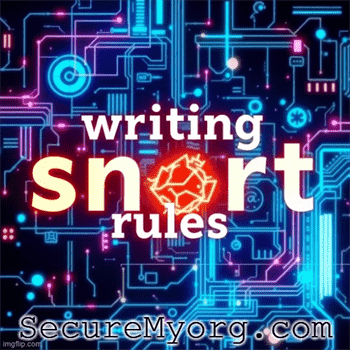When it comes to securing your network, having the right tools is crucial. Snort rules form the backbone of the Snort Intrusion Detection and Prevention System (IDS/IPS), allowing network administrators to monitor, detect, and prevent potential threats effectively. This blog delves into Snort rules, offering insights, practical examples, and a handy Snort rules cheatsheet for quick reference.
Table of Contents
What is Snort?
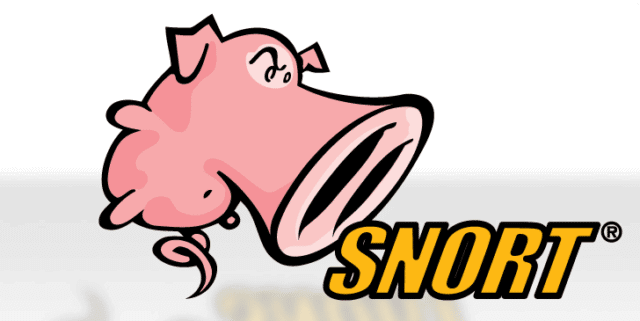
Snort, is an open-source network intrusion detection and prevention system (IDS/IPS). Developed by Martin Roesch in 1998, Snort has become one of the most widely used tools for monitoring and securing networks. It analyzes network traffic in real time, detects potential threats, and can block malicious activities.
At its core, Snort is an open-source network security solution capable of real-time traffic analysis and packet logging. Snort rules are configurations that dictate how the system identifies and responds to suspicious activity. By using these rules, Snort can detect a variety of threats, from port scans to complex web-based attacks.
A Snort rule consists of two main parts:
- The Rule Header: Specifies the rule’s action, protocol, and source/destination conditions.
- The Rule Options: Defines the specific content and behaviors to match.
Together, these components enable Snort to provide flexible and precise intrusion detection.
Anatomy of a Snort Rule
Understanding the structure of a Snort rule is the first step toward mastering its use. Here’s a breakdown:
1. Rule Header
The rule header defines the general conditions for the rule. It includes:
- Action: Determines what happens when the rule is triggered (e.g., alert, log, drop).
- Protocol: The type of traffic to monitor (e.g., TCP, UDP, ICMP).
- Source/Destination: The IP addresses and port numbers involved.
plaintext
alert tcp any any -> 192.168.1.0/24 80
2. Rule Options
Options specify the finer details of the rule, such as patterns to match or metadata for categorization. Common options include:
msg: The alert message.content: Payload to match within the packet.sid: A unique rule identifier.rev: The rule’s revision number.classtype: Classifies the threat type (e.g., “web-application-attack”).
plaintext
(msg:"Possible SQL Injection"; content:"SELECT"; sid:1001; rev:1;)
Combined with the header, this example looks for SQL-related keywords in HTTP traffic.
Writing Your Own Snort Rules
Creating custom Snort rules empowers you to address unique network needs. Here’s a step-by-step approach:
- Define the Goal: Identify the type of activity to monitor or block.
- Craft the Header: Specify the action, protocol, and traffic conditions.
- Add Relevant Options: Use options to pinpoint specific patterns or behaviors.
- Test and Refine: Deploy the rule in a test environment before production use.
plaintext
(msg:"Possible SQL Injection"; content:"SELECT"; sid:1001; rev:1;)
Snort Rules Cheatsheet
| Component | Description | Example |
|---|---|---|
| Action | What to do when the rule matches | alert, log, drop |
| Protocol | Type of traffic to monitor | tcp, udp, icmp |
| Source/Dest IP | Specify IP or use any for all |
192.168.1.0/24, any |
| Port | Specify port or range | 80, 1:1024, any |
| msg | Alert message to log | msg:"Suspicious Activity" |
| content | Payload string to match | content:"/login" |
| sid | Unique identifier for the rule | sid:1001; |
| rev | Revision number for tracking updates | rev:1; |
| classtype | Categorizes the type of alert | classtype:attempted-admin; |
| pcre | Matches using a Perl-compatible regex | pcre:"/^GET /"; |
This cheatsheet is a quick reference to simplify your journey using snort.

Examples of Common Snort Rules
plaintext
alert tcp any any -> any 80 (msg:"HTTP GET Request Detected"; content:"GET"; http_method; sid:1001; rev:1;)
- http_method: Ensures the match is specifically in the HTTP method field.
plaintext
alert tcp any any -> any 21 (msg:"FTP Login Attempt"; content:"USER"; sid:1002; rev:1;)
USER) is sent. plaintext
alert tcp any any -> any 80 (msg:"SQL Injection Attempt"; content:"SELECT"; nocase; sid:1003; rev:1;)
- nocase: Makes the content match case-insensitive.
plaintext
alert icmp any any -> any any (msg:"ICMP Ping Detected"; itype:8; sid:1004; rev:1;)
- itype:8: Matches ICMP Echo Request messages.
plaintext
alert tcp any any -> any 22 (msg:"SSH Brute Force Detected"; threshold:type both, track by_src, count 5, seconds 60; sid:1005; rev:1;)
- threshold: Prevents alert flooding by setting limits on trigger frequency.
plaintext
drop tcp any any -> 203.0.113.10 any (msg:"Outbound to Malicious IP"; sid:1006; rev:1;)
plaintext
alert udp any any -> any 53 (msg:"Unauthorized DNS Query"; content:"dangersite.com"; nocase; sid:1007; rev:1;)
dangersite.com). plaintext
alert tcp any any -> any 443 (msg:"Suspicious HTTPS Beaconing"; content:"/malware-beacon"; sid:1008; rev:1;)
plaintext
alert tcp any any -> any 25 (msg:"Suspicious Email Attachment"; content:".exe"; sid:1012; rev:1;)
.exe attachments, which might indicate malware. plaintext
alert tcp any any -> any 80 (msg:"Possible XSS Detected"; content:"<script>"; nocase; sid:1014; rev:1;)
<script> tags, a common element in XSS attacks. plaintext
alert tcp any any -> any 80 (msg:"Buffer Overflow Detected"; content:"AAAA"; sid:1010; rev:1;)
plaintext
alert tcp any any -> any 80 (msg:"ZIP File Transfer Detected"; content:"PK"; sid:1011; rev:1;)
PK). plaintext
alert tcp any any -> any any (msg:"TOR Traffic Detected"; content:"torproject"; sid:1015; rev:1;)
These examples represent just a fraction of what can be achieved with Snort rules. From detecting outdated protocols to identifying advanced persistent threats (APTs), the possibilities are nearly endless. By leveraging Snort’s flexibility and customizing rules for your environment, you can create a robust defense tailored to your network’s unique needs.
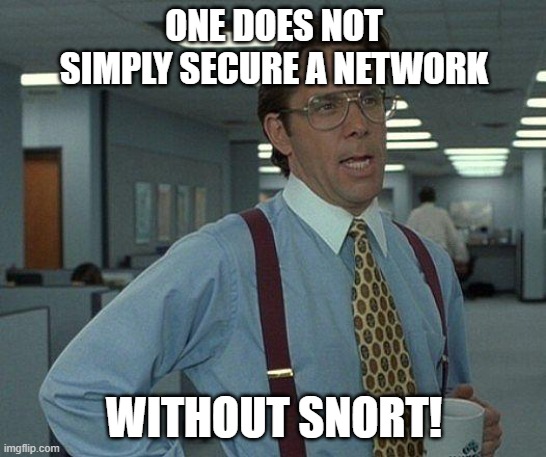
Optimizing Snort Rules
Optimizing Snort rules is critical for maintaining high performance and ensuring accurate detection. In order to optimize, follow these tips:
1. Understand Network Baseline
Before creating or optimizing rules, it’s essential to understand normal network traffic patterns:
- Analyze Traffic: Use packet capture tools (e.g., Wireshark) to identify typical traffic.
- Segment Networks: Focus on high-risk areas (e.g., external-facing servers or critical systems).
- Identify Critical Assets: Determine what needs the most protection to prioritize rule coverage.
2. Write Precise Rules
Precise rules reduce false positives and processing overhead. Follow these best practices:
- Narrow Rule Scope: Avoid using broad terms like
any anyunless necessary. Specify source/destination IPs, ports, and protocols. - Focus on Relevant Traffic: Apply rules to protocols and ports actually in use.
- Use Content Matching Effectively: Be specific with patterns (e.g.,
content:"/login";rather thancontent:"log";). - Employ Case Sensitivity: Use
nocaseonly if necessary to avoid unnecessary matches.
3. Reduce Rule Overlap
Avoid redundancy among rules by combining similar detection patterns:
- Group Related Conditions: Use logical operators (e.g.,
|orand) to streamline rules. - Audit Existing Rules: Remove duplicate or obsolete rules, especially from outdated threats.
4. Use Rule Thresholds
Thresholds control how often a rule triggers, reducing noise:
- Limit Alerts: Use the
thresholdoption to prevent flood alerts for frequent events. - Track by Source/Destination: Set thresholds for specific IPs or hosts.
5. Categorize and Prioritize Rules
Organize rules by severity and functionality for efficient management:
- Use
classtype: Assign categories likeattempted-userorpolicy-violationfor clarity. - Focus on Critical Rules: Ensure rules for critical assets or known exploits are prioritized.
- Disable Unused Rules: Temporarily disable rules not applicable to your environment.
6. Utilize Advanced Features
Advanced Snort rule features enhance detection accuracy:
- Regular Expressions (PCRE): Match complex patterns using
pcre. - Byte Tests: Perform advanced checks on packet data.
- Metadata Tags: Add meaningful metadata for better rule management and reporting.
Example of PCRE usage:
plaintext
alert tcp any any -> any 80 (msg:"SQL Injection Detected"; pcre:"/select.+from.+users/i"; sid:2004; rev:1;)
7. Monitor Performance
Keep track of Snort’s impact on system resources:
- Analyze CPU and Memory Usage: Overloaded systems may drop packets, missing detections.
- Fine-Tune Rules: Disable resource-heavy rules or use BPF (Berkeley Packet Filter) to limit processed traffic.
- Enable Profiling: Use Snort’s
--enable-profilingoption to identify slow rules.
8. Regularly Update Rules
Threats evolve, and outdated rules may fail to detect new vulnerabilities:
- Subscribe to Rule Updates: Use Snort’s built-in tools to fetch updated rules from reliable sources (e.g., Snort VRT or Emerging Threats).
- Customize as Needed: Tailor downloaded rules to fit your environment.
Conclusion
Mastering Snort rules is an essential skill for network security professionals. By understanding their structure, writing custom rules, and leveraging the Snort rules cheatsheet, you can harness Snort’s full potential to protect your network effectively.
Whether you’re setting up basic alerts or implementing advanced intrusion prevention strategies, Snort rules offer unparalleled flexibility and control. Stay proactive, and ensure your rules evolve with emerging threats to maintain a robust defense.
References
About SecureMyOrg
At SecureMyOrg, we uncover and fix all possible security vulnerabilities of mobile and web, while providing solutions to mitigate risks. We are trusted by renowned companies like Yahoo, Gojek and Rippling, and with 100% client satisfaction, you’re in safe hands!
Some of the things people reach out to us for –
- Building their cybersecurity program from scratch – setting up cloud security using cost-effective tools, SIEM for alert monitoring, building policies for the company
- Vulnerability Assessment and Penetration Testing ( VAPT ) – We have certified professionals, with certifications like OSCP, CREST – CPSA & CRT, CKA and CKS
- DevSecOps consulting
- Red Teaming activity
- Regular security audits, before product release
- Full time security engineers.
Relevant Posts

Top Cybersecurity Threats Facing Businesses In 2026
Businesses entering 2026 face a security landscape that is more complex, more interconnected, and far less forgiving than in previous years. Cybersecurity threats no longer

Top 5 Security Weaknesses Cloud-Native Apps Commonly Ignore
Cloud-native applications promise speed, flexibility, and scalability. Teams ship features faster, infrastructure adapts automatically, and operational overhead drops. Yet many organizations discover later that security

Why Weak Serverless Application Security Puts Your Business at Risk
Weak security in serverless environments often goes unnoticed until it leads to real damage. Misconfigured triggers, broad permissions, and poor visibility can expose sensitive data and disrupt business operations. Understanding where the risks appear is the first step toward building safer, more reliable serverless applications.

What Is Penetration Testing as a Service?
Penetration testing as a service (PTaaS) lets experts simulate real attacks to uncover vulnerabilities before hackers do. This guide explains the process, benefits, and costs, helping businesses strengthen defenses with predictable, ongoing security checks.

How To Inspect Encrypted Traffic Without Breaking Privacy
Network administrators face a challenge: securing systems while respecting privacy. This guide explains how to inspect encrypted traffic without breaking privacy using metadata, anomaly detection, and machine learning ensuring visibility, compliance, and trust.

How to Audit Infrastructure as Code (IaC) for Security Vulnerabilities
Discover how to audit Infrastructure as Code (IaC) for security vulnerabilities with this practical guide. Learn to scan IaC files using tools like Checkov, fix issues like exposed resources, and integrate audits into CI/CD pipelines. Protect your cloud systems from misconfigurations and ensure compliance with clear, actionable steps.