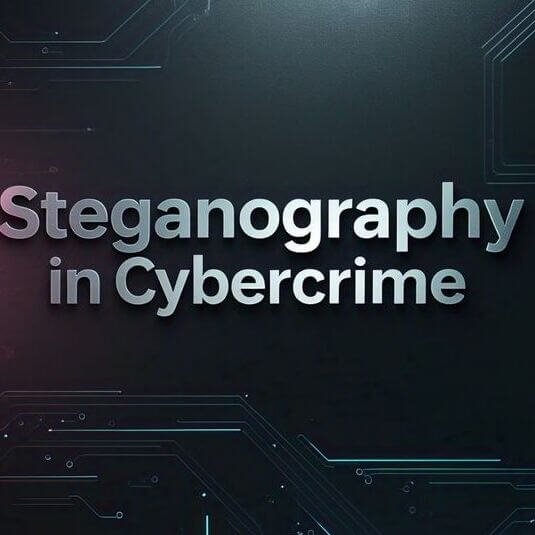Hackers are constantly evolving their methods to outsmart security systems. One of the most insidious tactics making a comeback is steganography the ancient art of hiding information within other seemingly harmless data. But in the age of cybercrime, steganography has become far more than an academic curiosity. It’s now a powerful weapon for attackers who want to slip malicious code past firewalls, antivirus software, and even cautious users.
Don’t want to be victim of Cyber Attacks? Book Your Free Security Consultation Now!
What is Steganography?
For example, an attacker might embed malware into the pixel data of a JPEG image or bury a command-and-control URL inside an audio file. To the human eye (or ear), the carrier file appears normal. But when processed by specific tools or scripts, the malicious content is extracted and executed.Steganography (from the Greek words “steganos” meaning hidden and “graphein” meaning writing) is the practice of concealing information within another file, message, image, or video. Unlike encryption, which scrambles the content of a message, steganography hides the fact that a message even exists.
How Cybercriminals Use Steganography
Hackers use steganography to make their malware more stealthy and difficult to detect. Here are a few real-world ways it’s deployed:
Image-Based Malware Delivery:
Cybercriminals embed malicious scripts inside image files (like .jpg or .png). When the user opens or downloads the image, the hidden payload is decoded and executed on the victim’s device.
A recent example: WhatsApp image scams in India, where users received innocent-looking images that carried malware capable of draining bank accounts.
Command-and-Control (C2) Communications:
Instead of sending visible signals to communicate with malware on infected machines, hackers can encode instructions in images or videos hosted on public sites like Imgur or Twitter. The infected system periodically checks these files and extracts commands, making detection incredibly difficult.
Data Exfiltration:
Some sophisticated attackers use steganography to smuggle stolen data out of secure networks by hiding it in innocuous-looking files that are emailed or uploaded to cloud storage.
Why It’s Dangerous
Steganography poses a significant threat for several reasons:
It bypasses traditional security tools: Antivirus software and firewalls are designed to detect known malware signatures or suspicious behaviors. But steganographic malware often looks and behaves like normal media files.
It requires minimal user interaction: Many attacks don’t need the user to do more than view or download an image.
It can target mobile devices: Phones are especially vulnerable due to weaker file inspection and overreliance on apps like WhatsApp, Telegram, or Instagram.
Famous Cases of Steganography in Cybercrime
Turla APT Group: A Russian-backed hacking group used steganography to hide malicious code inside images and deploy it in espionage campaigns against embassies and governments.
Operation Stegoloader: This malware loader hid its code in PNG image files downloaded from the web, enabling it to silently install secondary payloads.
COVID-19-themed Attacks: Cybercriminals distributed pandemic-related graphics with embedded malware, preying on fear and curiosity.
WhatsApp Image Scam in India: In one of the more alarming domestic cases, a man from Jabalpur, Madhya Pradesh, lost nearly ₹2 lakh after downloading an image via WhatsApp. The image contained steganographically embedded malware that gained access to his banking apps and drained his account. The case brought national attention to how such scams can weaponize everyday apps and deceive even cautious users.
Read More on the: WhatsApp Image Scam
Detection is Hard, But Not Impossible
Detecting steganography requires specialized tools and a proactive approach. Here are some techniques security teams use:
File Analysis: Checking the size, structure, and metadata of media files for inconsistencies.
Steganalysis Tools: Software like Stegdetect or StegExpose can analyze files for hidden content.
Behavioral Monitoring: Watching for unusual application behaviors, like a photo viewer trying to access the internet or download additional files.
Threat Hunting with AI: Some advanced security systems now use machine learning to flag suspicious file anomalies.
What You Can Do to Protect Yourself
As an everyday user, you might not have access to steganalysis tools, but you can still reduce your risk with these precautions:
Don’t open files from unknown contacts: Especially media files received via WhatsApp, email, or social DMs.
Avoid downloading files from unverified sources: Stick to trusted websites and app stores.
Update your security software: Modern antivirus tools are beginning to include heuristics that may catch steganographic attacks.
Educate others: Many people still believe only links or PDFs can be dangerous. Spread awareness that even an image can be a weapon.
Final Thoughts
Steganography may sound like something out of a spy movie, but it’s a very real threat in the cybercrime landscape. The fact that a seemingly innocent file can harbor such dangerous secrets is a chilling reminder of how clever and persistent attackers can be.
As always, awareness is the first line of defense. The more we understand about these hidden dangers, the better we can protect ourselves, our devices, and our data.
Stay safe, stay skeptical and maybe think twice before downloading that meme.
Why Businesses Trust SecureMyOrg for Comprehensive Network Security
At SecureMyOrg, we uncover and fix all possible security vulnerabilities of mobile and web, while providing solutions to mitigate risks. We are trusted by renowned companies like Yahoo, Gojek and Rippling, and with 100% client satisfaction, you’re in safe hands!







Some of the things people reach out to us for –
- Building their cybersecurity program from scratch – setting up cloud security using cost-effective tools, SIEM for alert monitoring, building policies for the company
- Vulnerability Assessment and Penetration Testing ( VAPT ) – We have certified professionals, with certifications like OSCP, CREST – CPSA & CRT, CKA and CKS
- DevSecOps consulting
- Red Teaming activity
- Regular security audits, before product release
- Full time security engineers.
Relevant Posts

Top Cybersecurity Threats Facing Businesses In 2026
Businesses entering 2026 face a security landscape that is more complex, more interconnected, and far less forgiving than in previous years. Cybersecurity threats no longer

Top 5 Security Weaknesses Cloud-Native Apps Commonly Ignore
Cloud-native applications promise speed, flexibility, and scalability. Teams ship features faster, infrastructure adapts automatically, and operational overhead drops. Yet many organizations discover later that security

Why Weak Serverless Application Security Puts Your Business at Risk
Weak security in serverless environments often goes unnoticed until it leads to real damage. Misconfigured triggers, broad permissions, and poor visibility can expose sensitive data and disrupt business operations. Understanding where the risks appear is the first step toward building safer, more reliable serverless applications.

What Is Penetration Testing as a Service?
Penetration testing as a service (PTaaS) lets experts simulate real attacks to uncover vulnerabilities before hackers do. This guide explains the process, benefits, and costs, helping businesses strengthen defenses with predictable, ongoing security checks.

How To Inspect Encrypted Traffic Without Breaking Privacy
Network administrators face a challenge: securing systems while respecting privacy. This guide explains how to inspect encrypted traffic without breaking privacy using metadata, anomaly detection, and machine learning ensuring visibility, compliance, and trust.

How to Audit Infrastructure as Code (IaC) for Security Vulnerabilities
Discover how to audit Infrastructure as Code (IaC) for security vulnerabilities with this practical guide. Learn to scan IaC files using tools like Checkov, fix issues like exposed resources, and integrate audits into CI/CD pipelines. Protect your cloud systems from misconfigurations and ensure compliance with clear, actionable steps.