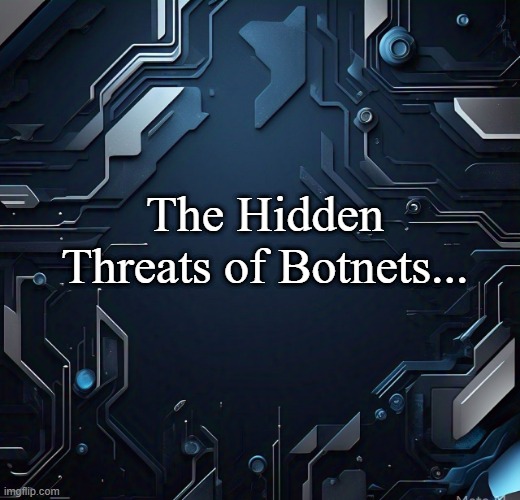Botnets represent one of the most insidious cyber threats today, often operating unnoticed while leveraging countless compromised devices to launch devastating cyber attacks. Many users remain unaware that their computers, smartphones, and even smart home devices could be enlisted in a botnet without their knowledge. This article delves into how botnets operate, the risks they pose, and the necessary steps to protect against these hidden threats.
Table of Contents
A botnet is a network of infected devices—referred to as “bots”—that are remotely controlled by cybercriminals. These compromised devices, which may include personal computers, IoT gadgets, and enterprise systems, are used to carry out large-scale cyber attacks. Hackers deploy botnets for various malicious activities, from Distributed Denial-of-Service (DDoS) attacks to financial fraud, credential theft, and malware distribution.
Botnets are often built through malware infections, which can spread via phishing emails, malicious websites, or unsecured network vulnerabilities. Once a device is infected, it communicates with a Command and Control (C2) server, allowing hackers to issue commands and coordinate attacks.
How Devices Become Part of a Botnet
Many users unknowingly contribute to botnets due to poor security hygiene and vulnerabilities in connected devices. Common ways devices are recruited into botnets include:
Phishing Attacks – Malicious links or attachments in emails trick users into installing botnet malware.
Unpatched Software – Exploiting security flaws in outdated operating systems and applications.
Weak Passwords – Brute-force attacks on poorly secured IoT devices and routers.
Drive-by Downloads – Malware is silently installed when a user visits a compromised website.
Trojanized Apps – Software that appears legitimate but contains hidden malicious code.
Once infected, devices operate as part of a vast, interconnected botnet, performing tasks in the background without their owners’ consent.
What Are the Threats of a Botnet?
The dangers of botnets extend beyond the infected devices themselves; they pose a significant risk to businesses, governments, and individuals. Some of the key threats associated with botnets include:
1. Distributed Denial-of-Service (DDoS) Attacks
Botnets are widely used to flood targeted networks or websites with massive amounts of traffic, overwhelming their resources and causing downtime. Such attacks can cripple businesses, disrupt financial systems, and even shut down critical infrastructure.
2. Data Theft and Financial Fraud
Many botnets are designed to steal sensitive information, including banking credentials, credit card details, and personal data. Cybercriminals use this stolen information for identity theft, fraud, and black-market trading.
3. Ransomware Distribution
Botnets can serve as delivery mechanisms for ransomware, encrypting files on infected systems and demanding payment for decryption keys. Organizations targeted by such attacks often face significant financial losses and reputational damage.
4. Email Spamming and Phishing Campaigns
Cybercriminals use botnets to send out millions of spam emails daily, containing malicious links or attachments. These campaigns are designed to steal login credentials, infect additional devices, or distribute fake investment schemes and scams.
5. Cryptojacking
Some botnets exploit infected devices to mine cryptocurrency without the owner’s consent. This activity significantly drains system resources, slowing down devices and increasing electricity consumption.
6. Corporate and Government Espionage
Sophisticated botnets have been used for cyber-espionage, targeting corporations and government institutions to extract confidential data, conduct surveillance, or sabotage critical operations.
Signs Your Device May Be Part of a Botnet
Because botnets operate in the background, they can be difficult to detect. However, some warning signs include:
Unusually slow device performance – Your computer or smartphone experiences significant lag.
Unexpected network activity – High data usage even when no applications are running.
Frequent system crashes – Your device behaves erratically or shuts down unexpectedly.
Strange emails sent from your account – Your contacts report receiving suspicious messages from you.
Overheating and excessive resource consumption – Your system is working harder than usual without any apparent reason.
How to Protect Your Devices from Botnet Infections
Preventing botnet infections requires a combination of security best practices and proactive measures. Here are some essential steps to safeguard your devices:
1. Keep Your Software Updated
Regularly update your operating system, software, and firmware to patch security vulnerabilities that hackers exploit.
2. Use Strong Passwords and Multi-Factor Authentication (MFA)
Avoid using default or weak passwords on IoT devices and enable MFA for additional security layers.
3. Install a Reliable Antivirus and Firewall
Security solutions can detect and block malicious botnet activity before it compromises your system.
4. Beware of Phishing Emails
Never click on suspicious links or download attachments from unknown senders.
5. Disable Unnecessary IoT Features
Limit remote access capabilities on smart devices to prevent unauthorized control.
6. Monitor Network Traffic
Use network monitoring tools to identify unusual traffic spikes that could indicate botnet activity.
7. Factory Reset Infected Devices
If you suspect a device has been compromised, reset it to its factory settings and update its firmware before reconnecting it to the network.
Conclusion
Botnets continue to evolve, becoming more sophisticated and harder to detect. Whether used for launching DDoS attacks, stealing data, or distributing ransomware, they pose a significant threat to individuals and organizations alike. By understanding how botnets operate and taking proactive security measures, users can minimize the risk of their devices becoming unwilling participants in a cyber attack.
Staying vigilant and maintaining robust cybersecurity practices can go a long way in preventing botnet infections and protecting digital assets from malicious exploitation.
References
Why Businesses Trust SecureMyOrg For Comprehensive Network Security
At SecureMyOrg, we uncover and fix all possible security vulnerabilities of mobile and web, while providing solutions to mitigate risks. We are trusted by renowned companies like Yahoo, Gojek and Rippling, and with 100% client satisfaction, you’re in safe hands!







Some of the things people reach out to us for –
- Building their cybersecurity program from scratch – setting up cloud security using cost-effective tools, SIEM for alert monitoring, building policies for the company
- Vulnerability Assessment and Penetration Testing ( VAPT ) – We have certified professionals, with certifications like OSCP, CREST – CPSA & CRT, CKA and CKS
- DevSecOps consulting
- Red Teaming activity
- Regular security audits, before product release
- Full time security engineers.
Relevant Posts

Top Cybersecurity Threats Facing Businesses In 2026
Businesses entering 2026 face a security landscape that is more complex, more interconnected, and far less forgiving than in previous years. Cybersecurity threats no longer

Top 5 Security Weaknesses Cloud-Native Apps Commonly Ignore
Cloud-native applications promise speed, flexibility, and scalability. Teams ship features faster, infrastructure adapts automatically, and operational overhead drops. Yet many organizations discover later that security

Why Weak Serverless Application Security Puts Your Business at Risk
Weak security in serverless environments often goes unnoticed until it leads to real damage. Misconfigured triggers, broad permissions, and poor visibility can expose sensitive data and disrupt business operations. Understanding where the risks appear is the first step toward building safer, more reliable serverless applications.

What Is Penetration Testing as a Service?
Penetration testing as a service (PTaaS) lets experts simulate real attacks to uncover vulnerabilities before hackers do. This guide explains the process, benefits, and costs, helping businesses strengthen defenses with predictable, ongoing security checks.

How To Inspect Encrypted Traffic Without Breaking Privacy
Network administrators face a challenge: securing systems while respecting privacy. This guide explains how to inspect encrypted traffic without breaking privacy using metadata, anomaly detection, and machine learning ensuring visibility, compliance, and trust.

How to Audit Infrastructure as Code (IaC) for Security Vulnerabilities
Discover how to audit Infrastructure as Code (IaC) for security vulnerabilities with this practical guide. Learn to scan IaC files using tools like Checkov, fix issues like exposed resources, and integrate audits into CI/CD pipelines. Protect your cloud systems from misconfigurations and ensure compliance with clear, actionable steps.