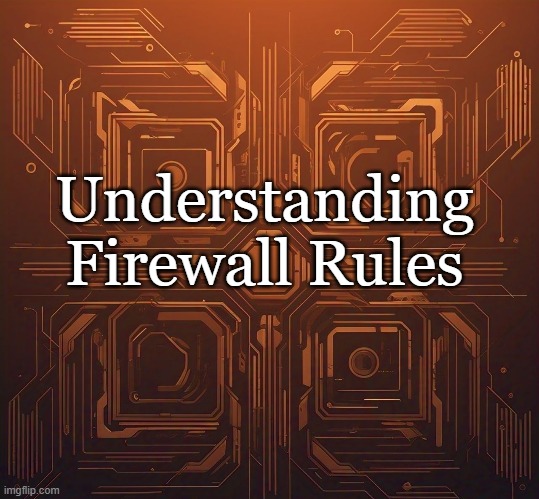Firewalls are essential components of modern cybersecurity, acting as gatekeepers that regulate network traffic based on predefined security rules. Whether you’re securing a personal computer, a business network, or a cloud environment, understanding firewall rules is crucial for ensuring protection against cyber threats. This guide will help beginners understand what firewall rules are, how they work, and how to configure them effectively to strengthen network security.
What Are Firewall Rules?
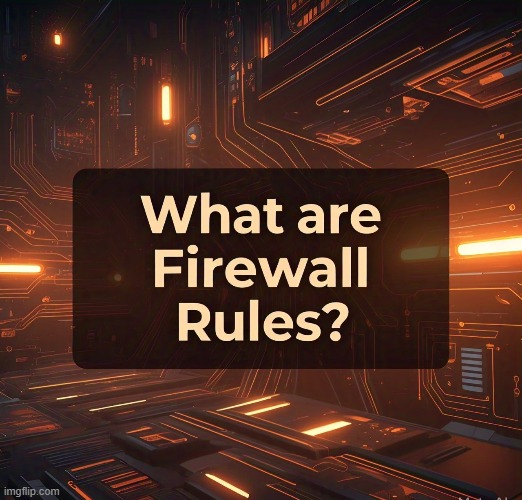
Firewall rules are specific configurations that dictate how data packets are processed within a network. They determine whether traffic should be allowed, denied, or logged based on predefined conditions, such as IP addresses, ports, and protocols. These rules are enforced by the firewall to protect the network from unauthorized access, malware, and cyber-attacks.
Key Elements of Firewall Rules
Source IP Address – Specifies the origin of the network traffic.
Destination IP Address – Defines the intended recipient of the traffic.
Port Number – Identifies the communication channel used for the connection (e.g., HTTP uses port 80, HTTPS uses port 443).
Protocol – Specifies the communication method, such as TCP, UDP, or ICMP.
Action – Determines whether to allow, deny, or log the traffic.
Types of Firewall Rules
Firewall rules can be categorized based on their functionality and the type of traffic they control. Below are the common types:
1. Allow Rules
Allow rules permit traffic that meets specific security criteria. These rules are essential for enabling legitimate network activities, such as web browsing and email communication.
2. Deny Rules
Deny rules block unwanted or potentially harmful traffic. Organizations use these rules to prevent access from known malicious IP addresses or unauthorized users.
3. Inbound and Outbound Rules
Inbound Rules: Govern traffic entering the network. For example, an inbound rule may allow only HTTPS requests to a web server.
Outbound Rules: Control traffic leaving the network. Organizations may use outbound rules to restrict access to certain websites or external services.
4. Stateless vs. Stateful Rules
Stateless Rules: Evaluate each packet independently without considering past traffic. They are simpler but less secure.
Stateful Rules: Track active connections and make decisions based on the session context, providing enhanced security.
How Firewall Rules Work
When a data packet enters or exits a network, the firewall evaluates it against its rule set. The process follows these steps:
Packet Arrival: A data packet reaches the firewall.
Rule Comparison: The firewall checks the packet’s attributes against the configured rules.
Action Execution: If a matching rule is found, the firewall takes the specified action (allow, deny, or log).
Packet Processing: If no explicit rule applies, the default rule (typically “deny all”) is enforced.
Best Practices for Configuring Firewall Rules
To maximize security and efficiency, consider these best practices when configuring firewall rules:
1. Follow the Principle of Least Privilege
Only allow the necessary traffic and block everything else by default. This minimizes the risk of unauthorized access.
2. Use Specific Rules
Define rules with specific IP addresses, ports, and protocols rather than using broad allow policies.
3. Regularly Review and Update Rules
Firewall rules should be periodically audited to remove outdated or redundant entries.
4. Enable Logging and Monitoring
Keeping logs of firewall activity helps detect anomalies, unauthorized access attempts, and potential cyber threats.
5. Prioritize Rule Order
Firewalls process rules sequentially. Place more specific rules above general ones to ensure they are applied correctly.
6. Restrict Administrative Access
Limit who can modify firewall rules to prevent accidental misconfigurations and security breaches.
7. Test Rules Before Deployment
New rules should be tested in a controlled environment before applying them to production systems.
Common Mistakes to Avoid
Misconfigured firewall rules can introduce security vulnerabilities. Here are common mistakes to avoid:
Overly Permissive Rules: Allowing all traffic increases the risk of attacks.
Conflicting Rules: Improper rule ordering can lead to unintended access permissions.
Neglecting Rule Documentation: Failing to document rule changes makes troubleshooting difficult.
Ignoring Default Deny Policies: Not enforcing a “deny all” policy by default can expose the network to unauthorized access.
Conclusion
Understanding firewall rules is fundamental to securing any network. By properly configuring firewall rules, monitoring traffic, and following security best practices, organizations and individuals can significantly reduce their exposure to cyber threats. As cyber risks continue to evolve, regularly updating firewall rules and staying informed about new security measures will help maintain a strong defense against malicious activity.
References
Relevant Posts

Top Cybersecurity Threats Facing Businesses In 2026
Businesses entering 2026 face a security landscape that is more complex, more interconnected, and far less forgiving than in previous years. Cybersecurity threats no longer

Top 5 Security Weaknesses Cloud-Native Apps Commonly Ignore
Cloud-native applications promise speed, flexibility, and scalability. Teams ship features faster, infrastructure adapts automatically, and operational overhead drops. Yet many organizations discover later that security

Why Weak Serverless Application Security Puts Your Business at Risk
Weak security in serverless environments often goes unnoticed until it leads to real damage. Misconfigured triggers, broad permissions, and poor visibility can expose sensitive data and disrupt business operations. Understanding where the risks appear is the first step toward building safer, more reliable serverless applications.

What Is Penetration Testing as a Service?
Penetration testing as a service (PTaaS) lets experts simulate real attacks to uncover vulnerabilities before hackers do. This guide explains the process, benefits, and costs, helping businesses strengthen defenses with predictable, ongoing security checks.

How To Inspect Encrypted Traffic Without Breaking Privacy
Network administrators face a challenge: securing systems while respecting privacy. This guide explains how to inspect encrypted traffic without breaking privacy using metadata, anomaly detection, and machine learning ensuring visibility, compliance, and trust.

How to Audit Infrastructure as Code (IaC) for Security Vulnerabilities
Discover how to audit Infrastructure as Code (IaC) for security vulnerabilities with this practical guide. Learn to scan IaC files using tools like Checkov, fix issues like exposed resources, and integrate audits into CI/CD pipelines. Protect your cloud systems from misconfigurations and ensure compliance with clear, actionable steps.