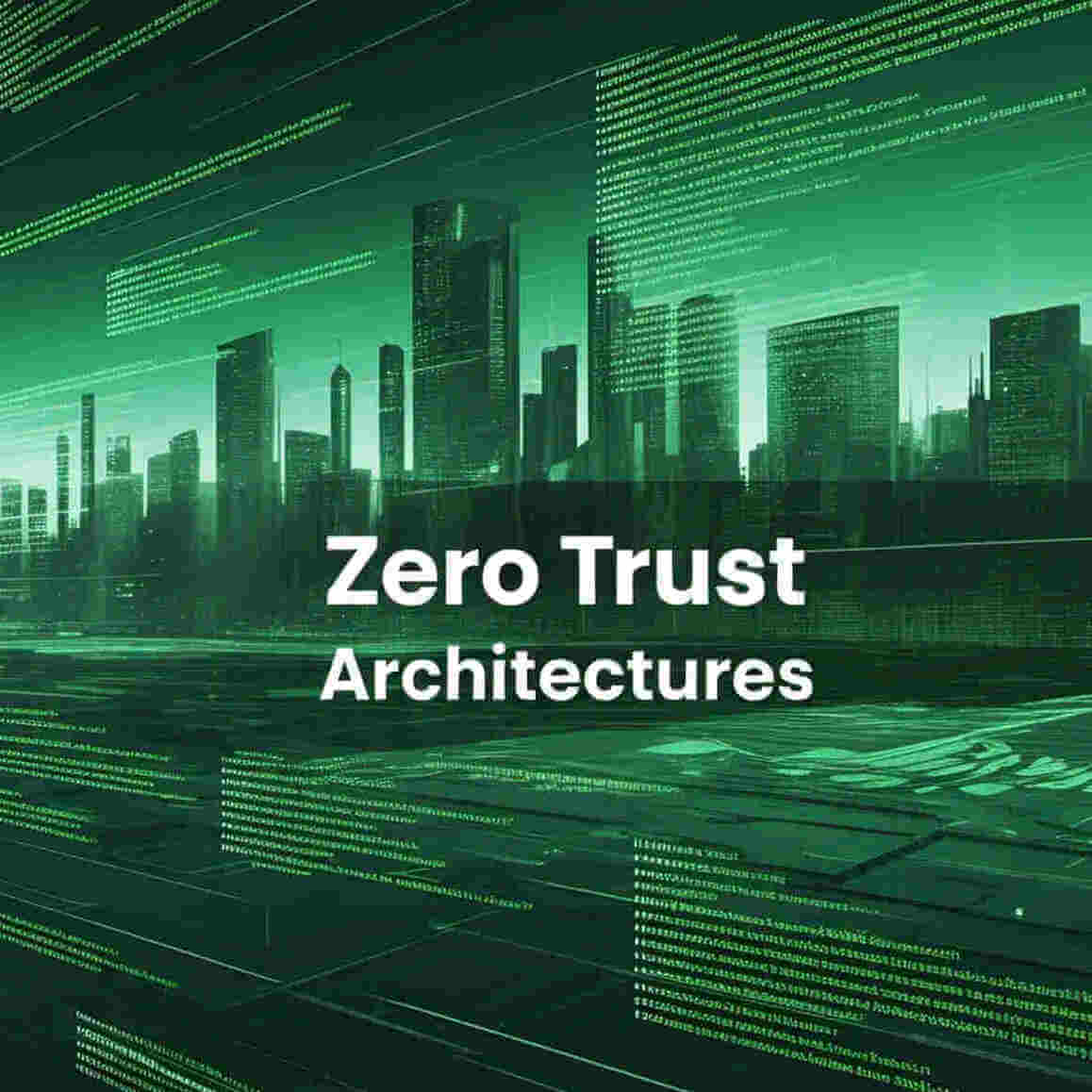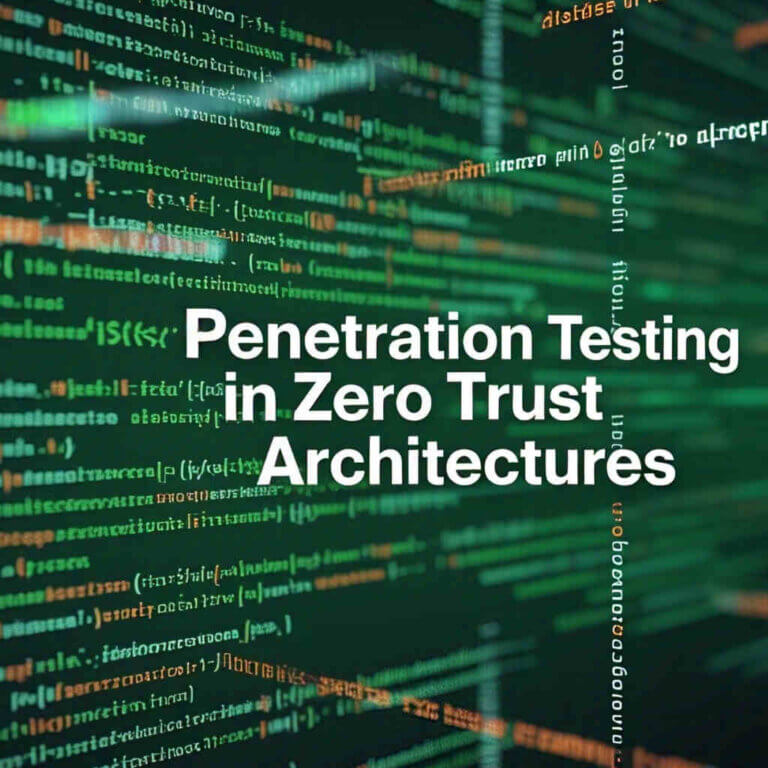Traditional security models that rely on perimeter defenses—like firewalls and VPNs—are no longer enough. Cybercriminals are bypassing outdated security measures with ease, exploiting remote work vulnerabilities, cloud misconfigurations, and insider threats. Enter Zero Trust Architecture (ZTA), a modern security framework that operates on a simple principle: “Never trust, always verify.”
Unlike legacy security models that assume everything inside a corporate network is safe, Zero Trust treats every access request as a potential threat—whether it comes from inside or outside the organization. This approach minimizes attack surfaces, prevents lateral movement, and ensures that only authorized users and devices can access critical resources.
In this blog, we’ll explore the core principles of zero trust and how it differs from traditional security measures.
-Book Your FREE Security Consultation Now!
The Core Principles of Zero Trust
Zero Trust is built on several foundational principles that redefine how organizations secure their data and systems:
A. Assume Breach
Instead of assuming the network is safe, Zero Trust operates under the assumption that attackers are already inside. Every access request is treated as a potential threat until verified.
B. Least Privilege Access
Users and devices are granted only the minimum level of access needed to perform their tasks. This limits the damage from compromised accounts.
C. Continuous Verification
Authentication isn’t a one-time event. Zero Trust requires multi-factor authentication (MFA) and real-time risk assessments before granting access to sensitive resources.
D. Micro-Segmentation
Networks are divided into smaller, isolated zones to prevent attackers from moving laterally. Even if a hacker breaches one segment, they can’t easily access others.
E. Encryption Everywhere
All data—whether at rest or in transit—is encrypted to protect against interception and tampering.
Zero Trust vs. Traditional Security Models
The classic “castle-and-moat” security model assumes that once a user is inside the network, they can be trusted. However, this approach fails against modern threats like:
Insider attacks (malicious or compromised employees)
Stolen credentials (phishing, credential stuffing)
Cloud and remote work risks (unauthorized access from personal devices)
Zero Trust eliminates the concept of a trusted internal network. Instead, it enforces strict access controls regardless of location—whether an employee is working from the office, home, or a coffee shop.
Google’s Zero Trust Model: BeyondCorp

One of the most well-known implementations of Zero Trust is Google’s BeyondCorp, a security framework that shifts access controls from the network perimeter to individual users and devices.
Key Features of BeyondCorp:
No VPN Required: Employees access applications based on identity and device trust, not network location.
Device Trust Levels: Every device must meet security standards (e.g., up-to-date OS, encrypted storage) before accessing corporate resources.
Context-Aware Access: Access decisions consider factors like user role, location, and device health.
Continuous Authentication: Sessions are re-evaluated in real-time; suspicious activity triggers re-authentication.
How BeyondCorp Works in Practice:
A Google employee tries to access an internal tool.
The system checks:
Is the user authenticated with MFA?
Is the device registered and compliant with security policies?
Is the access request coming from a risky location?
If all checks pass, access is granted—otherwise, it’s denied.
BeyondCorp has helped Google reduce reliance on VPNs, prevent unauthorized access, and secure a distributed workforce.
The Cost of Google's BeyondCorp: Is Zero Trust Affordable?
One of the most common questions about Zero Trust is: “How much does it cost to implement a model like Google’s BeyondCorp?” While Google hasn’t publicly disclosed exact pricing for its internal BeyondCorp framework, we can estimate costs based on enterprise Zero Trust solutions in the market.
Key Cost Factors for a BeyondCorp-Style Zero Trust Model
Identity & Access Management (IAM)
Solutions like Okta, Ping Identity, or Microsoft Entra ID (Azure AD) can range from 5–5–20 per user/month for advanced MFA and adaptive authentication.
Device Trust & Endpoint Security
Tools like Google BeyondCorp Enterprise (now part of Chrome Enterprise) or CrowdStrike Falcon cost 10–10–30 per device/month for continuous device health checks.
Secure Web Gateway & Context-Aware Access
Cloudflare Zero Trust, Zscaler Private Access, or Google’s own BeyondCorp Remote Access start at 7–7–25 per user/month.
Implementation & Maintenance
Professional services (deployment, training, policy setup) can add 50,000–50,000–500,000+ depending on organization size.
Google’s BeyondCorp Enterprise Pricing
Google offers BeyondCorp Enterprise as a commercial product, with estimated costs of:
10–10–25 per user/month (bundled with Chrome Enterprise Premium).
Additional fees for integrations (Workspace, Cloud Identity, Chronicle SIEM).
Is It Worth the Investment?
For large enterprises, the ROI of Zero Trust often outweighs costs:
Reduced breach risks (saving millions in potential fines/losses).
Eliminated VPN costs (scalable cloud access is cheaper long-term).
Compliance benefits (meets GDPR, HIPAA, NIST standards).
For SMBs, lighter Zero Trust solutions (Cloudflare Zero Trust, Duo Security) can start under $5/user/month.
Bottom Line: While Google’s exact BeyondCorp costs aren’t public, a comparable Zero Trust deployment typically runs 15–15–50 per user/month—far cheaper than a major breach.
Would you like a breakdown for a specific industry (he
Benefits of Zero Trust Architecture
Adopting Zero Trust offers several key advantages:
A. Stronger Security Posture
Reduces attack surfaces by eliminating implicit trust.
Prevents lateral movement with micro-segmentation.
B. Better Compliance
Helps meet regulations like GDPR, HIPAA, and NIST by enforcing strict access controls.
C. Supports Remote & Hybrid Work
Employees can securely access resources from anywhere without compromising security.
D. Reduces Risk of Data Breaches
Even if credentials are stolen, attackers can’t move freely across the network.
Challenges of Implementing Zero Trust
While powerful, Zero Trust adoption isn’t without hurdles:
A. Complexity & Cost
Requires identity management, encryption, and continuous monitoring.
Legacy systems may need upgrades to integrate with ZTA.
B. User Experience Impact
Frequent authentication requests can frustrate employees.
C. Cultural Shift Needed
Organizations must move away from “trust by default” thinking.
Conclusion
Zero Trust Architecture is no longer optional it’s a necessity in a world where cyber threats evolve daily. By adopting ZTA, organizations can protect against modern attacks, support remote workforces, and future-proof their security strategies.
Google’s BeyondCorp proves that Zero Trust works at scale, and as technology advances, we’ll see even smarter, more adaptive implementations. The question isn’t if you should adopt Zero Trust—it’s how soon you can start.
Why Businesses Trust SecureMyOrg for Comprehensive Network Security
At SecureMyOrg, we uncover and fix all possible security vulnerabilities of mobile and web, while providing solutions to mitigate risks. We are trusted by renowned companies like Yahoo, Gojek and Rippling, and with 100% client satisfaction, you’re in safe hands!







Some of the things people reach out to us for –
- Building their cybersecurity program from scratch – setting up cloud security using cost-effective tools, SIEM for alert monitoring, building policies for the company
- Vulnerability Assessment and Penetration Testing ( VAPT ) – We have certified professionals, with certifications like OSCP, CREST – CPSA & CRT, CKA and CKS
- DevSecOps consulting
- Red Teaming activity
- Regular security audits, before product release
- Full time security engineers.
Relevant Posts

Top Cybersecurity Threats Facing Businesses In 2026
Businesses entering 2026 face a security landscape that is more complex, more interconnected, and far less forgiving than in previous years. Cybersecurity threats no longer

Top 5 Security Weaknesses Cloud-Native Apps Commonly Ignore
Cloud-native applications promise speed, flexibility, and scalability. Teams ship features faster, infrastructure adapts automatically, and operational overhead drops. Yet many organizations discover later that security

Why Weak Serverless Application Security Puts Your Business at Risk
Weak security in serverless environments often goes unnoticed until it leads to real damage. Misconfigured triggers, broad permissions, and poor visibility can expose sensitive data and disrupt business operations. Understanding where the risks appear is the first step toward building safer, more reliable serverless applications.

What Is Penetration Testing as a Service?
Penetration testing as a service (PTaaS) lets experts simulate real attacks to uncover vulnerabilities before hackers do. This guide explains the process, benefits, and costs, helping businesses strengthen defenses with predictable, ongoing security checks.

How To Inspect Encrypted Traffic Without Breaking Privacy
Network administrators face a challenge: securing systems while respecting privacy. This guide explains how to inspect encrypted traffic without breaking privacy using metadata, anomaly detection, and machine learning ensuring visibility, compliance, and trust.

How to Audit Infrastructure as Code (IaC) for Security Vulnerabilities
Discover how to audit Infrastructure as Code (IaC) for security vulnerabilities with this practical guide. Learn to scan IaC files using tools like Checkov, fix issues like exposed resources, and integrate audits into CI/CD pipelines. Protect your cloud systems from misconfigurations and ensure compliance with clear, actionable steps.